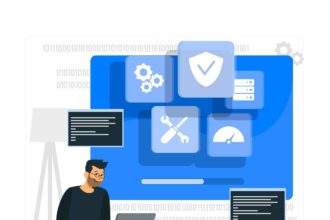Most modern businesses are using a variety of Google or Microsoft based platforms to keep data secure and overall operations much more organized. Overall, it’s a great strategy and it really does work. However, there are a few loose ends that require cleaning up when we use them, especially when it comes to Google Workspace.
When someone leaves your place of business, you will need to restrict their access to your organization’s information. That means decommissioning their account, as you probably guessed just based on our title here today. Unfortunately, this is easier said than done.
As you can see on this page, it’s a pretty long process to ensure that our business is totally secure as far as the cyberspace goes. If you’d like to learn more about it in relation to Google Workspace, then make sure to stick around! That’s what we’ll be discussing today.
Why Decommission an Account in the First Place?
Before we dive in, let’s take a moment to examine why we would want to do this, anyhow. One of the biggest reasons is, of course, to ensure that our data is kept safe from any unauthorized access. Whether that’s from previous employees or from external threats in general, we don’t want accounts out there with access to our data that aren’t authorized to do so.
However, this isn’t the only motivation that some businesses have for wanting to do this. Another is that it also helps to improve resource management and help to keep management up to date with everyone who is allowed to see certain information. In a similar vein, we can reduce expenses this way as well.
If you’re looking at how to decommission Google Workspace accounts, then you’ll start to see why this is so important. Thankfully, the process isn’t quite as complicated as it may seem, although many companies opt to work with a third party to expediate and automate the process. That way, it isn’t something that you have to stress out about.
How it Works
Next, let’s take a look at how this process works. One of the first steps you’ll want to take is identifying which of the Google Workspace accounts in your system need to be decommissioned or deactivated. There are a few ways to do this that go beyond a simple check on who remains employed.
You see, you may be able to cut down on expenses even further if you identify certain departments that simply aren’t getting much use out of the program. Consider analyzing overall usage as well as getting some specific data as far as who is utilizing it the most. This can help you to figure out where you can decommission more accounts.
From there, it may be a good idea to back up some of your important data and files. Whether you do this in a cloud or on a physical drive, it’s just good practice in general when it comes to dealing with sensitive information.
This way, if something does happen to go awry in the decommission process, you won’t lose anything that you really need. Further details are here: https://www.nytimes.com/wirecutter/guides/how-to-back-up-your-computer/.
Once you’ve done that, it’s relatively smooth sailing the rest of the way. You can utilize the internal tools to revoke any access that you need to, as well as delete or deactivate any accounts that you want as well. It really is that simple.
The final step is to delete and/or remove any subscriptions that were active and associated with the accounts in question. This isn’t always done automatically just because the account was decommissioned, so you’ll definitely want to double check before you finish the job entirely. This is another way to save yourself some expenses.
Why Automate?
Considering how easy this is to do in concept, you may be wondering why any organization bothers to get help with it. The answer is in the fact that our employees and managers can be much more effective and efficient doing other tasks. We don’t need someone deeply engrained in our own organizations to accomplish these things.
You can make it go by much more quickly and without any hassle by bringing in a third party. Although it may be somewhat stressful at first glance, thankfully once you get them going on what they need to do, you no longer need to worry.
Really, it’s just a nice way to speed the process along without the need for incessant checks on your employees. It helps with keeping data secure and employee information private as well, especially in the case of an account being decommissioned because the owner no longer works at your company. Avoiding those sorts of awkward situations is a pretty big deal, so we do hope this article has helped you to understand how to accomplish this!