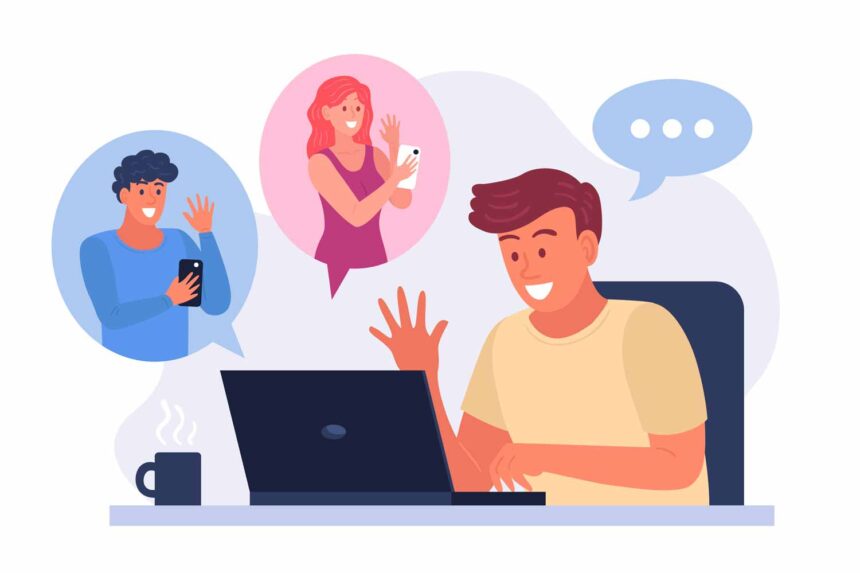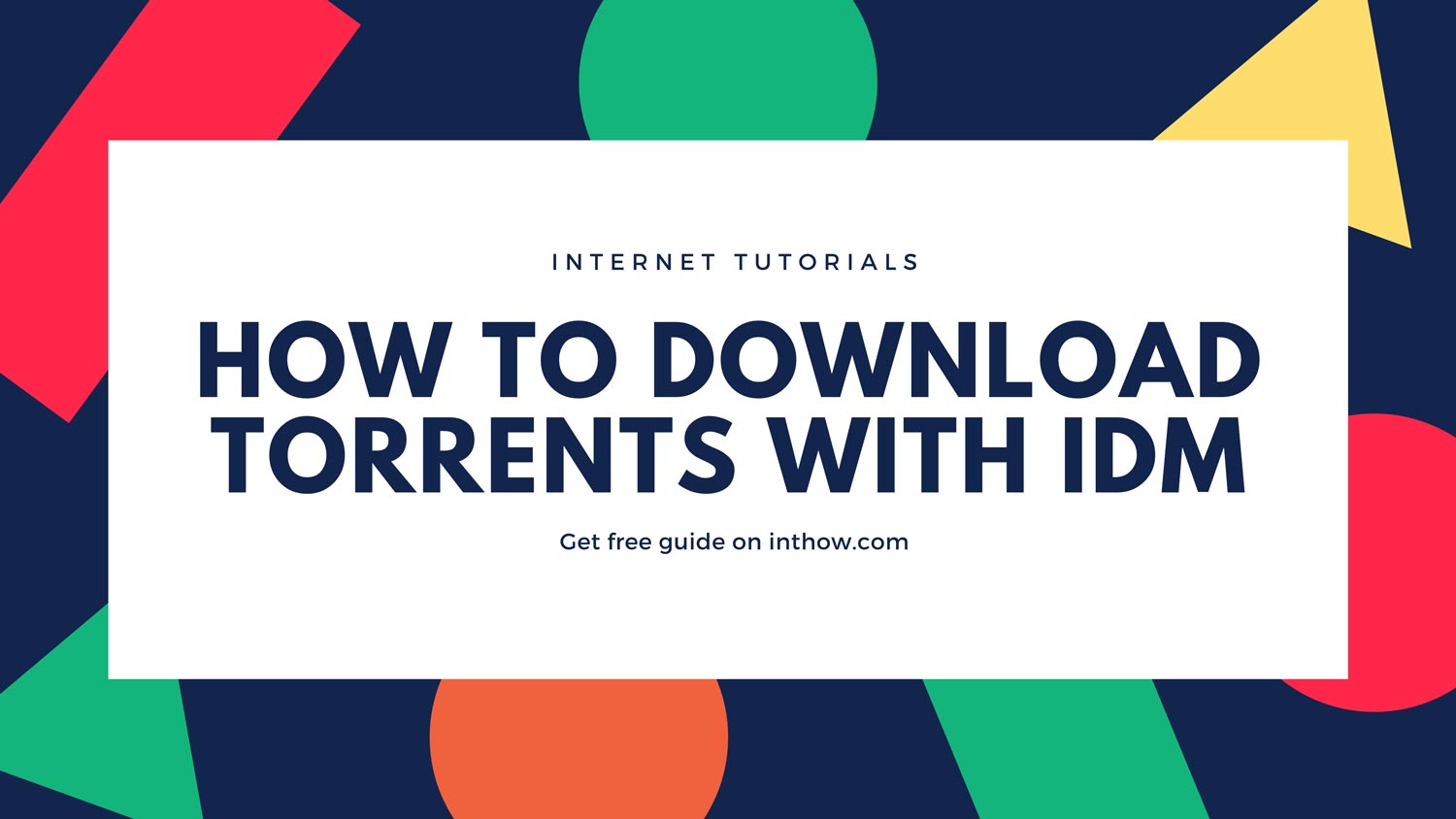Are you wondering if your computer is protected? Not just physically protected, but against online malware?
If so, you want to make sure you’re following the five tips below. It’s important to keep your devices safe from viruses and other malware because your personal information could be on these devices.
You wouldn’t want your personal information to get stolen, right?
1. Get an Antivirus
You can get a warranty to protect your computer from damage, but it’s likely that the warranty won’t protect what happens online. That’s why it’s important to invest in an antivirus or a program that will counter potential viruses or malware that you can get while browsing the internet.
There are a lot of different antivirus software or other software that you can get; you just have to do your research on each of them to make sure that you’re getting software that you trust, such asCSPM. It’s good to look at the reviews as well, or just ask what your family or friends use.
Antivirus software also runs safety scans to make sure your computer doesn’t have any viruses and that your device remains safe. It’s definitely something to have, especially if you have multiple devices. It’s not unusual to find that antivirus software covers multiple devices.
2. Don’t Click on Mysterious Links
This may seem obvious, but links on the internet may not be what they seem. For example, you may think that a random link on a certain web page will lead you to a trusted site. But in actuality, it leads you to a sketchy site with a virus.
This is why it’s important to have an antivirus, because you never know if you’re going to click into a virus or if one will just pop up while you’re browsing the internet.
But if you don’t have an antivirus, you have to be careful about what you click. For instance, if you get a random text on your phone that contains a link, obviously don’t click it. Clicking the link could cause you to get your phone hacked, giving the hacker all the important information that you have on your device.
The bottom line is, if you don’t trust the link, don’t click on it.
3. Be Familiar With the Clues
If you don’t know whatlinks are sketchy,or mysterious, it’s important to be familiar with the clues. You may be wondering what clues?
These clues include misspellings in brand names, emails with lots of numbers and signs, and even messages that don’t sound like their senders. For instance, don’t click on a link sent by amazon123.net even if they say it’s from Amazon. Pretty big companies such as this will have their own email and state clearly if they message clients via email, text, or call.
4. Don’t Autosave Your Information
It’s best not to autosave your information either, even if you’re bad at remembering your own password.
If you do autosave your information, such as your credit card, that information will be there forhackers to grab if your device gets hacked.
Write down your passwords somewhere else. Grab your credit card each time you plan to purchase things online.
5. Change Up Your Passwords
Using the same password might be useful for you, especially if you’re a forgetful person. But it also makes it easier for hackers to hack into all of your accounts.
It’s a no brainer, but change your passwords frequently.
Final Thoughts
These aren’t the only tips for keeping your devices safe, but you should definitely follow them to make sure you don’t get hacked.