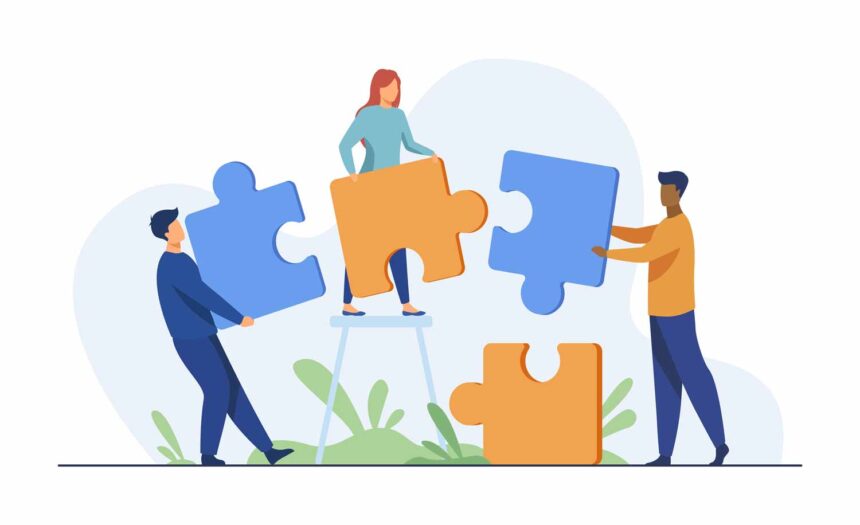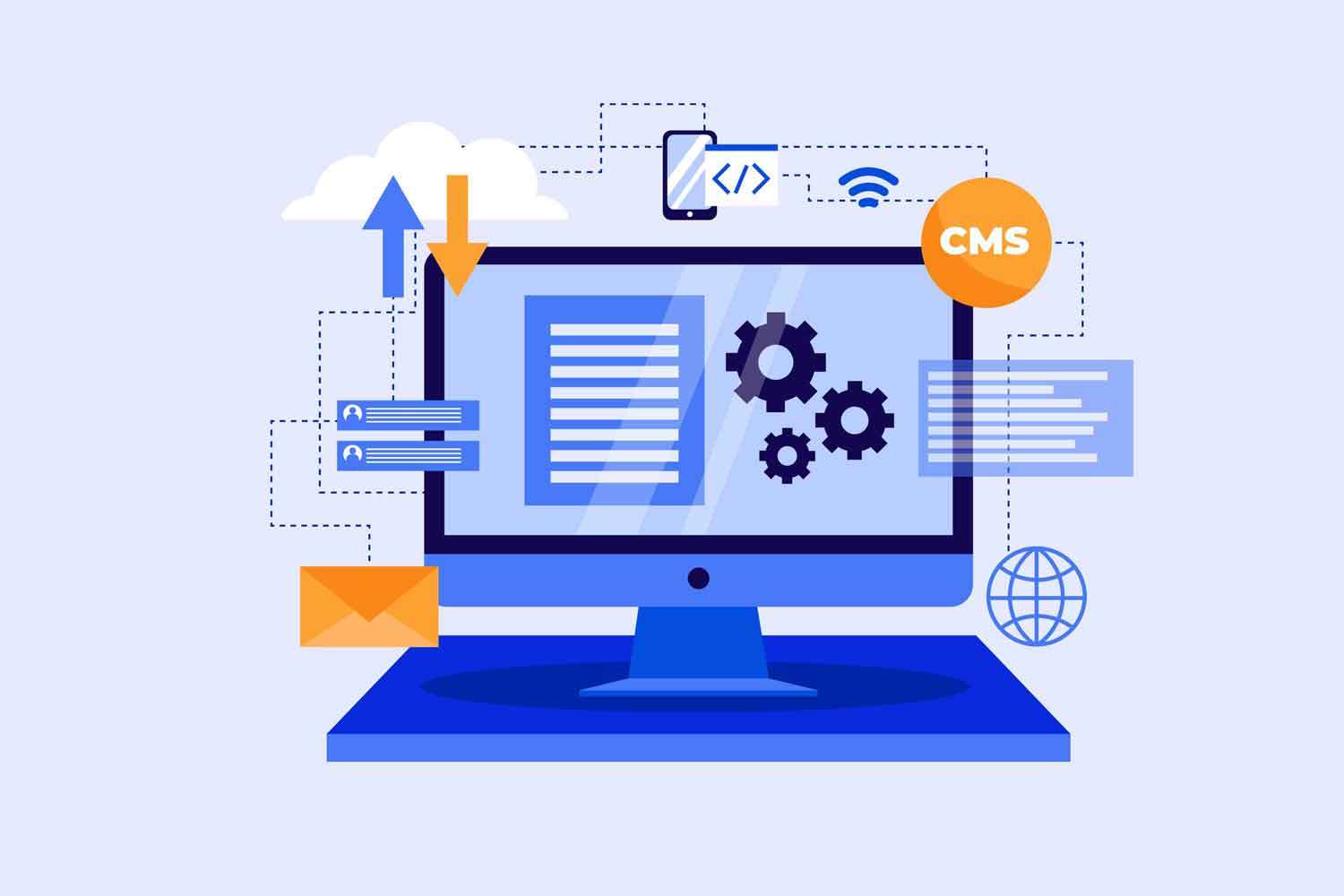SharePoint administration involves many users in the SharePoint platform collaborating to perform tasks. These kinds of tasks include storing files, grouping documents, and editing them at the same time. This kind of platform allows small businesses to have a corporate intranet of their own. They do not have to spend money on infrastructure or anything else. This is one good reason why SharePoint administration is essential in the business world.
In addition to the cost-saving benefits of SharePoint administration, the platform offers a wealth of customization options, including the ability to create SharePoint dashboard tailored to an organization’s needs. These dashboards can help centralize important data, resources, and tools for users, further enhancing the collaborative nature of the platform. By organizing information and streamlining navigation, dashboards enable businesses to maximize their efficiency and productivity. This demonstrates yet another reason why SharePoint administration is a valuable asset in today’s dynamic business environment.
If you want to know more about this interesting topic, the best thing to do is continue reading this useful article. You will surely find what you are looking for.
SharePoint Administrator
This is the person in a company who has the responsibility to oversee any collaboration involving Microsoft SharePoint installation as well as managing content. If you need your SharePoint system to be installed, upgraded, or even configured, then a SharePoint administrator will help you with all this. They also help business owners to understand more about how to use and back up their data on SharePoint.
And that is not all, a SharePoint administrator also assists users in managing the operation and the services of the system. The size of an organization determines how many SharePoint administrators will be required.
SharePoint Administration Web Parts
SharePoint administration web parts are simply the divided elements that shape the fundamental page building blocks of various SharePoint parts. Web parts usually help the user in customizing the intranet content, the design, and lastly, the pages that can be adjusted through the web interface.
Here are some categories of SharePoint administration web parts.
l Business Data – This group of SharePoint administration web parts displays the information and data from all external databases.
l List and Libraries – This group is named after the list or the library in which the information was acquired. For instance, SharePoint Calendar shows a calendar. There is also another one referred to as the Announcement Web Part, and as the name suggests, it shows announcements.
l Media and Content – This group simply displays images and text as well as videos on the page. A good example is known as Content Editor, which is used to add tables and the like on the page. The user can also add images through it.
l People Web Part – Any information about the user is presented by this SharePoint web part.
You can navigate to VirtoSoftware to understand more about the SharePoint administration web parts they develop.
The Goals of SharePoint Administration
SharePoint administration aims to manage all data the user has. This includes file management, the documents shared, and the flow. Whether you want to automate auctions, get user-friendly sites to perform tasks, or provide enough security to your data, SharePoint administration will surely help you in all this.
In Conclusion
We could talk about SharePoint administration the whole day, but the above information is enough for you to get started. To learn more, you can always use the VirtoSoftware portal provided above. You will be ready to go.