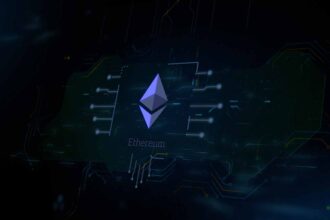Building an exceptional gaming rig is, essentially, the best possible technological investment you can make.
Do you want to know why?
Well, firstly, a gaming PC will outlast a gaming-focused smartphone literally any day of the week. Besides, it’s infinitely more versatile when seeing from the viewpoint of a gamer.
Don’t you agree?
Well, if you have been a gamer for some time, you’ll probably understand what we’re hinting at. Hence, in this article, we will guide you on how you can gaming PC without going to and fro in the retail market. Let’s get started, then.
Building A Gaming PC – A Step-By-Step Guide
Thanks to the pirate bay, the course of finding a game and playing it has become pretty easy. However, if you want to enjoy the essence of the same correctly, you’ll need a gaming PC. Here’s what you need to focus on while curating one from scratch.
Part – 1: GPU Or Graphics Card
If you want to play a high-end game on your 4K monitor, focusing on buying the best GPU should be your primary concern. For example, the brand new version of God Of War requires at least an NVIDIA 2080-Ti to run on the ultra-graphics setting. If you want to enable the “shadow,” “ray-tracing,” you may have to invest even more in this segment.
Best Of The Bunch: GeForce RTX 3080, Radeon RX 6800 XT, and GeForce RTX 3090.
Part – 2: CPU Or Processor
Whereas your GPU will improve your gaming, the CPU will offer the support it needs to do its job perfectly. Hence, the better your CPU is, the speedier your PC will run or work, both in terms of gaming or something else. When it comes to buying a CPU, Intel tends to be the safest option from every aspect. However, if you want, you can go for a Ryzen setup too.
Best Of The Bunch: Core i9 12900K, Core i512400, and Ryzen 9 5900X.
Part – 3: RAM Or Memory
The RAM of your computer will determine how much data it can process at any given time. Thus, if you want to work on multiple aspects, such as gaming while streaming, you will have to buy a high-end RAM too. Aside from the quality, you will also have to focus on the capacity of the same. For instance, if you’re a hardcore gamer, you have to get 2x16GM RAMs.
Best Of The Bunch: Corsair Dominator Platinum, G.Skill Trident Z Neo.
Part – 4: An HDD Or SSD
When it comes to buying a PC storage, you can choose from two options, SSDs (Solid State Drives) and HDDs (Hard Disk Drives). If you are trying to curate a gaming PC, we’ll ask you to buy both. The former will improve the speed of your PC and make it possible for you to do more than one task simultaneously. The latter will offer more space to install more games.
Best Of The Bunch: WD Black SN850 and Crucial P5 Plus – For SSDs.
Seagate FireCuda and Western Digital Ultrastar – For HDDs.
Part – 5: Motherboard
Once you have bought everything from the aforesaid, you will need to buy a motherboard that supports everything. If it’s not compatible with a part you have purchased, you’ll have to buy something else again. In case you want to have some added benefits, you can spare some extra money and get a motherboard with an integrated GPU.
Best Of The Bunch: Asus ROG Maximus XIII Hero, MSI MEG Z590 Ace. Gigabyte Z490.
Part – 6: Power Supply
When you’re running a powerful gaming rig, you will need to complement it with something as robust and efficient. Yes, we’re, indeed, talking about a power supply. The job of this component is pretty simple – get electricity from an outlet and deliver it to individual systems in your PC. As you’re creating a gaming rig, opt for a high-end PSU with more watts. Just in case you encounter a problem with your PSU in the long run, read this informative post from Bravo Electro on troubleshooting power supplies for stock knowledge.
Best Of The Bunch: Corsair RM750x, XPG Core Reactor, Fractal Design Ion SFX 650.
Curating The Best Gaming PC Everrrr!
Creating the best possible gaming rig, especially in today’s market, can be a tricky affair. The frequent launching of new products isn’t helping much as well.
So, what’s the solution?
Research, research, and research!
The more you look into the market, the higher the possibility will be to find the ideal equipment for your newly-built PC.
Hopefully, our article will offer some assistance to you in this regard.