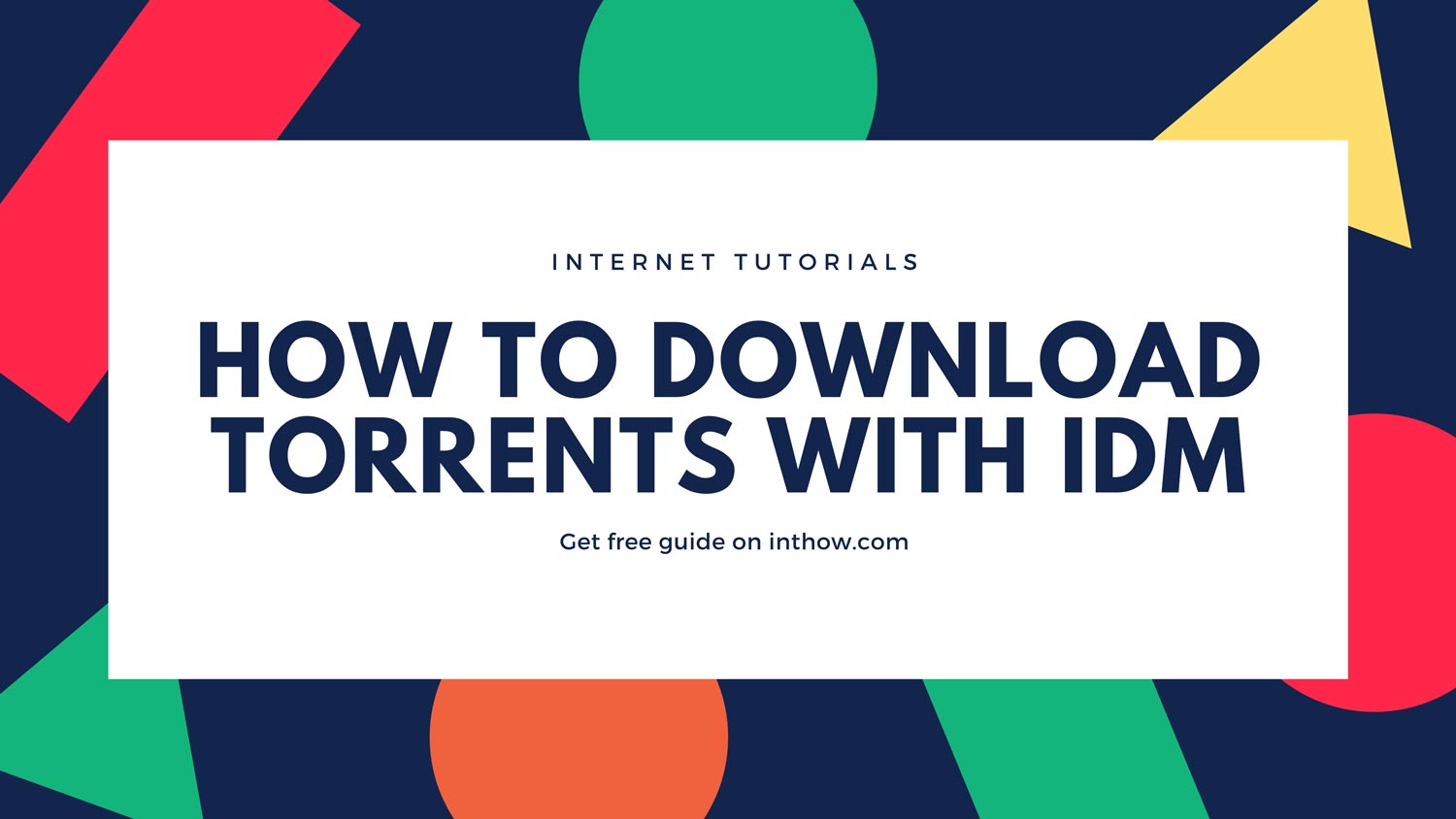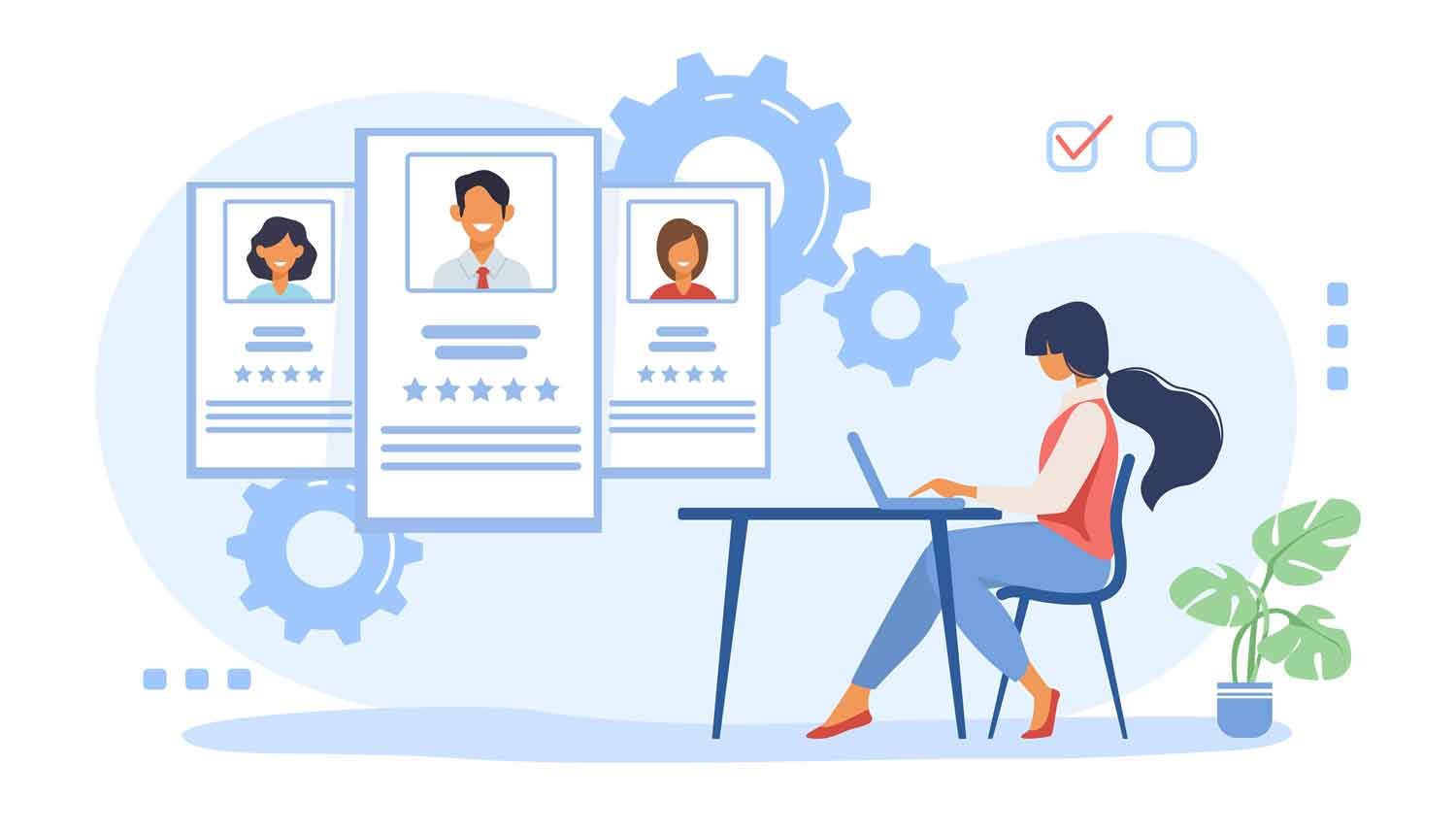Torrents is one of the best and easy way to get big sized files downloaded with peer to peer downloading process. There are plenty of ways to download Torrent files, however you won’t get good enough downloading speed form such Torrent files downloaders.
I am pretty much sure that you are good at downloading your desired stuffs from within the web. If you are not good at it, you are lacking something very important from the web itself. Internet provides you everything at home. You don’t need to go outside for anything, if you know the exact way to get that desired task done.
Talking about Torrents files, due to poor downloading speed, many of the users find it quite annoying way to download big sized files. For the very same reason, we have prepared a tutorial on how to download Torrents with IDM. Following step by step tutorial will guide you on the same topic. Let’s take a look!
I’m sure that you all people are very much familiar with Internet Download Manager which is known as IDM. It’s a Windows GUI software which allows you to download all types of files with an easiest way with high downloading speed. Yes, this is the feature for which this IDM is quite popular.
Almost all the Windows users do like to have this tool installed on their respective Windows PC. Internet Download Manager is available for free and paid versions. It’s free version is available for 30 days validity and by then you need to purchase it.
Because of its supersonic downloading speed, there are people who always question, how to download Torrents with IDM, and hence we have decided to put up an appropriate tutorial here just to let you more satisfied. Leave everything behind, let’s directly get on to the tutorial and see the actual process of downloading Torrent files with fast downloading speed.
How to Download Torrents with IDM
Step 1 :
Make sure to download the Torrents file which you want to download with IDM software. You need to keep this file at a good place from where it can easily be accessible. We recommend you to keep the Torrents file on your desktop.
Step 2:
Zbigz.com, it’s kind of an online tool which allows you to convert Torrent files which can be downloaded through your IDM. To get started with it, first thing you need to do is go to the site by clicking on to the below given link. After clicking on to the given link, you would automatically be redirected to the official homepage of Zbigz’s website.
Go to : http://www.zbigz.com/
Step 3 :
You are on the official homepage of Zbigz’s website. Here on the homepage you would see a long Search box followed by some useful options. Below the search box, there’s an option saying Upload Torrent File. You need to click on to that option and a new Window will open from where you need to choose the Torrent file.
Step 4 :
As we have recommended, you might have kept the Torrents file on your desktop. Select the Torrent file and hit the Open button.
Step 5 :
Once the file gets selected hit the big blue coloured Go button.
Step 6 :
After that, you would be asked whether to go for the Premium process or a Free process. Make sure to select Free process as you are using this thing for the very first time.
Step 7 :
After selecting an appropriate process, seeding will be started and you can see the process on your screen. After a while, you will be provided a direct Download link.
Note: The file which will be downloaded with this process will be landed as ZIP file. After completing the process, you need to Unzip the file in order to use it properly.
Step 8 :
After a while, you will be asked whether to download the file or not. Click on to the Download button and it will be loaded on your Internet Download Manager instantly. Your downloading process will be started automatically and you can see the process on your IDM’s page.
So folks, this was the easiest way to download Torrents with IDM. I am sure that you would definitely going to like this process as it works smoothly and gets you the best results at the end of the process. If you do like to download Torrent files, you need to give it a single chance for sure. Go for it.
What’s your thoughts? Do you know any other different way to download Torrents Files? Do share your experiences and views with us. Meanwhile, if you have any further questions or queries to be asked, feel free to let us know. We would like to help you out with proper solutions regarding your questions. Your feedback and suggestions are always welcomed, till then stay tuned with us and get such very useful tech tips and tricks from us!