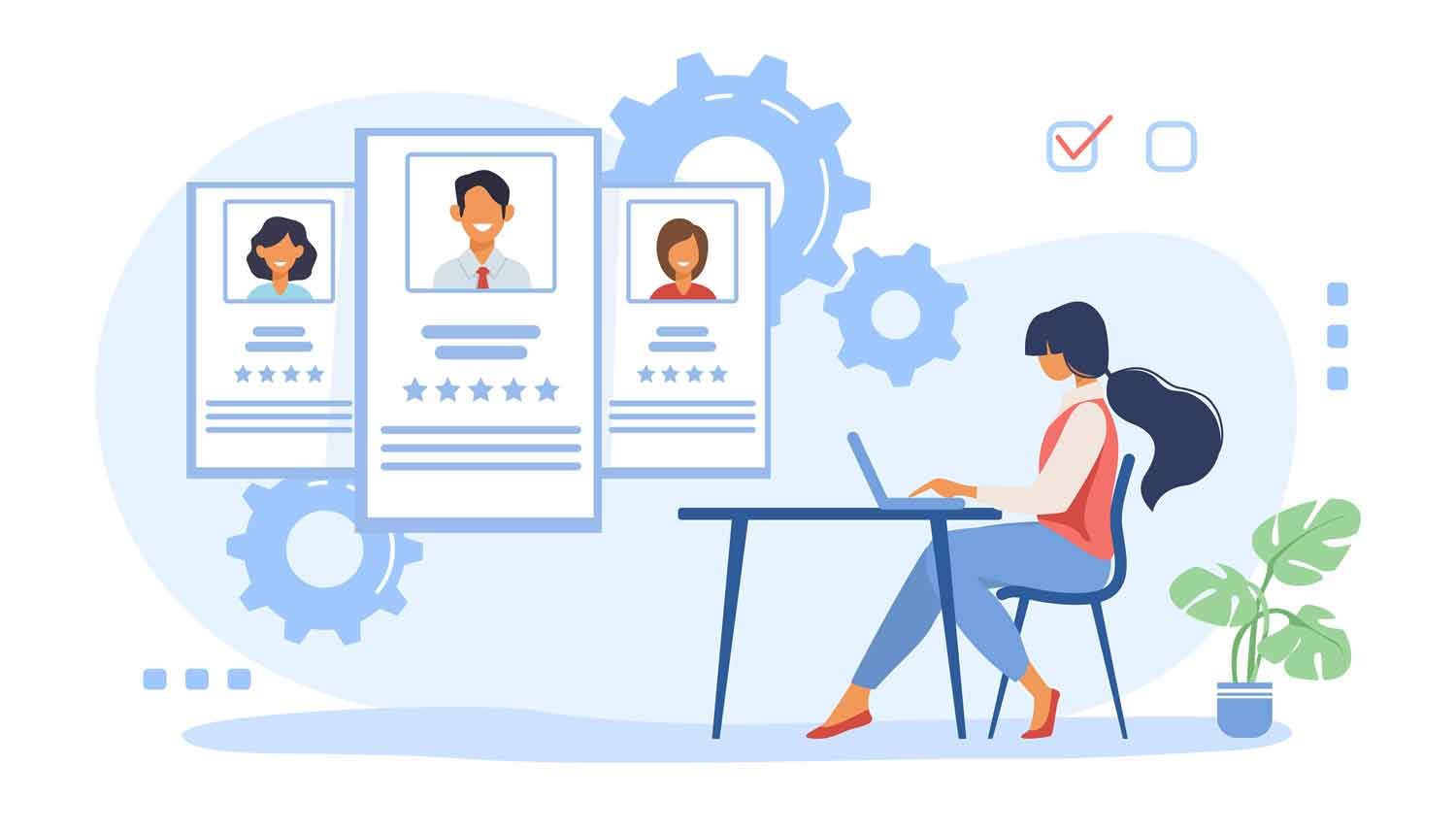Migrating to G Suite, Google’s suite of productivity tools, offers numerous benefits for organizations. However, to ensure a successful migration, it’s crucial to be aware of the dos and don’ts to avoid common pitfalls. In this article, we will discuss the key dos and don’ts of G Suite migration, helping you navigate the process smoothly and efficiently.
The Dos
Plan and Prepare
- Thoroughly analyze your current infrastructure, user requirements, and data volume before starting the migration process.
- Develop a detailed migration plan, including timelines, milestones, and responsibilities.
- Communicate the migration plan to all stakeholders and provide training or support resources to help users adapt to G Suite.
Conduct a Pilot Migration
- Before migrating all users, perform a pilot migration with a small group of users or a test domain to identify and address any potential issues or challenges.
- Test all essential features and functionalities, such as email, calendar, contacts, and shared documents, during the pilot migration.
Ensure Data Integrity
- Backup your data before initiating the migration process to avoid any data loss or corruption.
- Use Google’s Data Migration Service or third-party tools that offer reliable and secure data migration options.
- Regularly validate and verify the integrity of the migrated data to ensure its accuracy and completeness.
Train and Support Users
- Provide comprehensive training to users to familiarize them with G Suite’s features and functionality.
- Offer ongoing support through documentation, FAQs, or a dedicated support team to address user queries and concerns during and after the migration.
Collaborate and Communicate
- Foster collaboration among users by leveraging G Suite’s collaborative tools like Google Drive, Docs, Sheets, and Slides.
- Encourage users to communicate and share feedback regarding their experience with G Suite, facilitating a smoother transition.
One of the best options is certainly Coherence Active Directory Migration and is the one for you.
The Don’ts
Don’t Rush the Migration
- Avoid rushing the migration process without proper planning and preparation. Take the time to analyze and evaluate your requirements to ensure a successful transition.
Don’t Overlook Compatibility Issues
- Check for compatibility issues between existing applications, plugins, or integrations and G Suite. Ensure that any essential third-party services or applications will seamlessly integrate with G Suite.
Don’t Neglect Security
- Prioritize security during the migration process. Enable two-factor authentication (2FA) and educate users about best practices for secure account management.
- Regularly review and update security settings and policies to maintain a robust security posture within G Suite.
Don’t Forget to Update DNS Records
- Update your domain’s DNS (Domain Name System) records to point to G Suite’s servers. This step is crucial for seamless email delivery and other G Suite services.
Don’t Skip User Training and Support
- User training and support are essential for a successful migration. Neglecting these aspects can result in user frustration, reduced productivity, and resistance to adopting G Suite.
By following the dos and avoiding the don’ts, you can streamline your G Suite migration and maximize the benefits of Google’s powerful productivity tools. Proper planning, data integrity measures, user training, and ongoing support will contribute to a successful transition to G Suite, enabling your organization to leverage its collaborative capabilities and enhance productivity.
Coherence in G Suite migration refers to the consistency and seamless transfer of data, settings, and user experience during the migration process. Here are some key aspects to consider for coherence in G Suite migration.
Data Integrity
Maintain data integrity throughout the migration process. Ensure that all emails, contacts, calendars, and other data are accurately transferred from the source system to G Suite. Regularly verify the integrity of the migrated data by spot-checking and testing various elements.
Folder and Label Structure
Preserve the folder structure of emails and labels from the source system to G Suite. This helps users maintain their organization and quickly locate their data in the new environment. Ensure that folders and labels are migrated accurately, including subfolders and hierarchical structures.
Metadata and Attributes
Transfer email metadata and attributes, such as read/unread status, flags, and message properties, to G Suite. This ensures that users’ email management preferences are retained, providing a consistent experience. Pay attention to details like message dates, categories, and importance flags.
Calendar Events and Reminders
Migrate calendar events, including appointments, meetings, and recurring events, accurately to G Suite. Ensure that event details, attendees, and reminders are preserved to maintain users’ schedules and avoid disruptions to their workflow.
Contacts and Distribution Lists
Transfer contacts from the source system to G Suite, maintaining their details and groupings. Preserve distribution lists or mailing groups to ensure that users can easily communicate with their intended recipients in G Suite.