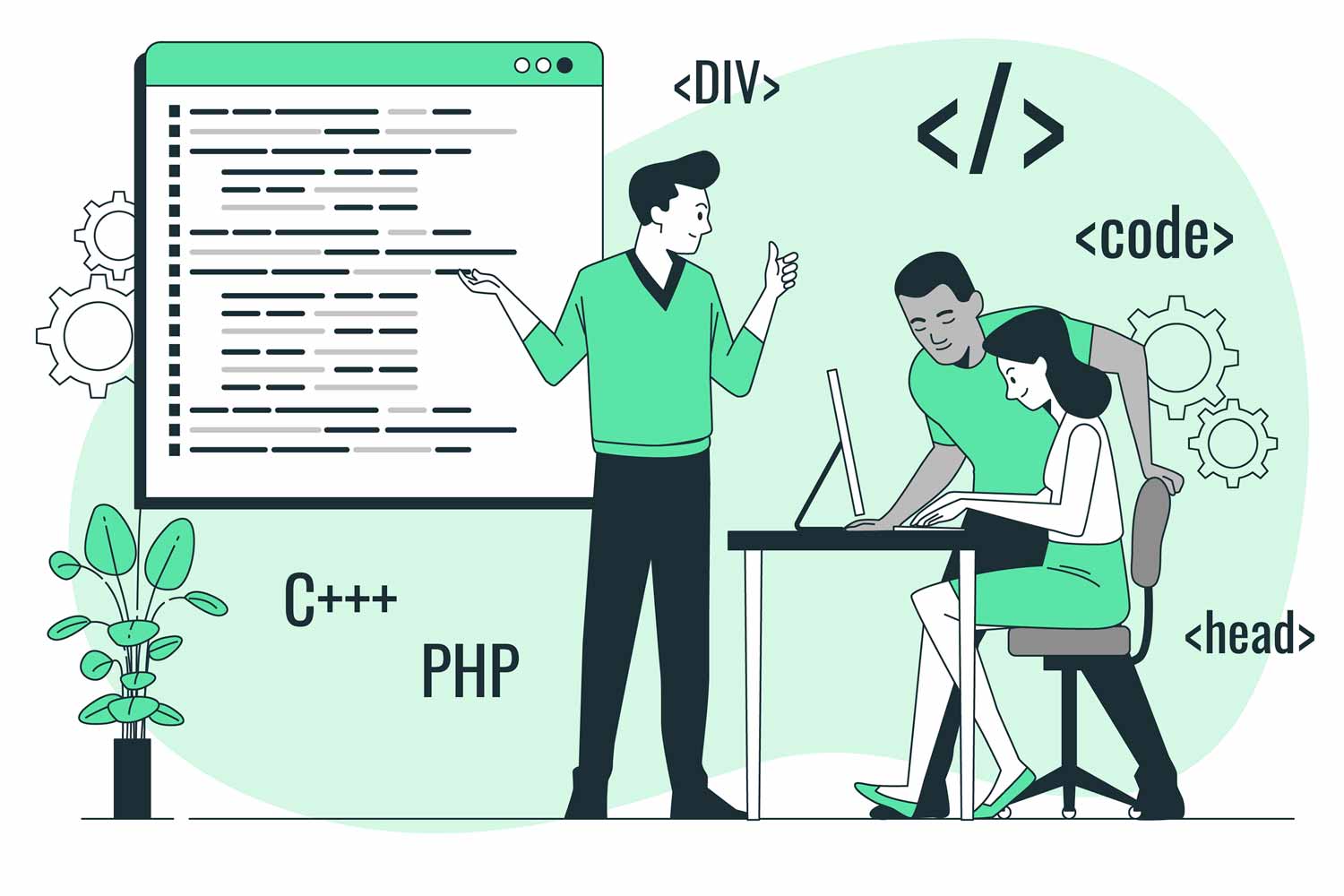Yes! Testers need to have coding skills for automated testing to use them in writing scripts to automate the test cases and other necessary steps. A lot of preparation is involved in automation testing before you run the processes repeatedly with little to no supervision. You should understand that the need for coding skills varies depending on the testing level you are dealing with.
Automated testing has numerous benefits compared to the manual testing process. The tools used for automation testing make it possible to cover a lot of test cases which is nearly impossible with manual testing. In terms of saving time, you can save more time with automated testing as you can run all the repetitive test cases effectively with test automation tools. You will easily achieve fast software release, which translates to more revenue. On the other hand, manual testing takes a lot of time, especially when you are running repetitive test cases. It’s easier to achieve consistency with automated testing than with manual testing.
Below are different automated testing tools that require knowledge of coding.
Selenium
Selenium is one of the best frameworks that perform web application testing across multiple browsers and platforms like Mac, Windows and Linux. You can write your test cases with programming languages like Python, C#, Ruby, PHP, Java and Groovy.
This tool is built with record and playback features that can help to write the test cases without the need for the Selenium IDE. It largely supports some well-established browser vendors who use Selenium as a native part of their browser.
TestComplete
This functional testing platform offers multiple solutions to automate the gherkin tests for mobile, web and desktop applications. TestComplete has great features like Scripting Language Support, Test visualizer, scripted testing, test recording and playback. This tool can write your test scripts in Python, C++ and C#. It all depends on the application that you are testing and its features.
Telerik Test Studio
This is one of Telerik’s latest test automation tools that supports automating applications like JavaScript, HTML5, Angular, AJAX, Ruby, WPF and PHP. It provides cross-browser support and record and playback features. Telerik Test Studio supports two scripting languages which include VB.Net and C#.
It’s a tool that can connect with the source control systems like the GIT or Team Foundation Server and facilitate the execution of continuous testing. You can schedule test cases, execute them in parallel, and get the necessary results with robust test reporting features.
Silk Test
Silk Test is one of the functional and regression testing tools developed by MicroFocus that provides support to cross-browser testing. It also supports mobile testing and a collaborative test design environment. You will require coding skills for the VB.Net scripting. The Silk Test provides three products that include Silk4NET, Silk4j and Workbench.
Cucumber
This open-source BDD tool supports programming languages like Java, Ruby, Groovy and Scala. You can draft scripts to automate most test cases involving web applications. The test code is written in Gherkin, simple English, and then executed on different frameworks like Ruby or Selenium. Cucumber’s main focus is on the end-user experience.
Katalon Studio
Katalon Studio is one of the best open-source automation tools that supports web and mobile development. It’s among the best tools that are used for automation for the top Selenium and Appium projects. Katalon Studio enhances these frameworks with features like a user-friendly IDE, object spy, browser plugin and repository.
This tool uses Groovy as the main scripting language and supports several external Java libraries. It will allow you to re-use the Selenium scripts written in Java and use them directly in the tool. Thus, you can work seamlessly with Continuous Integration systems like TeamCity and Bamboo.
Some of the different types of testing levels that require coding skills include.
Component testing
In this type of testing, you require coding skills and the testing is usually done by developers who thoroughly understand the processes of the component testing. Component testing is also known as module testing or program testing, and it is used to identify defects in the software product. It’s usually done after the unit testing, and the test objects can be tested independently without involving other system components.
Component integration testing
You require coding skills to ensure that the individual code units interact with each other according to the specifications outlined. It can be performed to expose defects in the interfaces and the interactions between all the integrated components.
User acceptance testing
This type of testing is usually done for the whole system, whereby the testers execute different user scenarios to validate the working of the software product. This may include the user acceptance criteria. In this case, you should ensure that the code for the UAT is complete before you begin the process.
System integration testing
System testing is also done for the whole system, not limited to high-level integrations like payment processing and reporting. In this testing, you need to understand that technical software testing roles require coding skills for the process to be automated effectively. System integration testing evaluates the system’s compliance with the specified requirements.