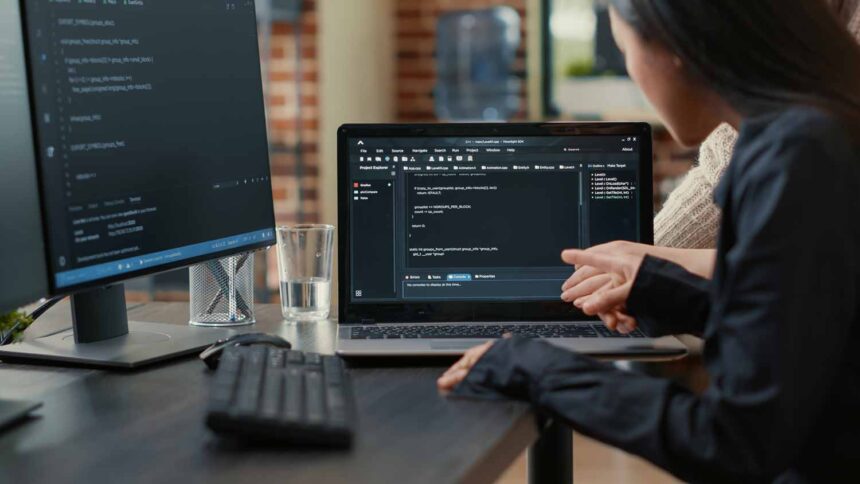It is essential that healthcare organizations post clear and concise information about their working hours, services, and policies online. By far, the most efficient way for healthcare organizations to inform the public is through a well-crafted website. Creating an effective website for your clinic or workplace may appear to be difficult for busy healthcare practitioners. After all, your expertise is most likely in patient care or management, not web design or programming.
Of course, the most reliable option is to entrust the healthcare website creation to a professional team of web developers. They will ensure that everything is working as it should. However, one can also try doing it by themselves, even if it’s their first time coding. But don’t fret – with a little bit of careful planning and execution, you can create a healthcare website that is both informative and visually appealing. Here are some tips on how to get started:
1) Define your goals and target audience
Before you start designing or even thinking about your website, it is important to first sit down and identify your goals. What do you want your website to achieve? Are you looking to inform patients about your hours and services? Do you want to provide a platform for online bookings? Or are you hoping to use your website as a marketing tool to attract new patients?
Once you have a clear idea of your goals, you can begin to think about your target audience. Who are you trying to reach with your website? Are you catering to existing patients, or are you hoping to attract new ones? Keep your target audience in mind as you work on your website design – this will help ensure that your site is both effective and relevant.
2) Choose a simple, clean design
When it comes to healthcare websites, less is often more. You want your site to be easy to navigate and understand, without any clutter or distractions. Choose a simple design template that is easy on the eyes and easy to navigate. Avoid using too many colors or fonts, as this can be overwhelming for visitors. Instead, stick to a clean, modern design that is easy to read and understand.
3) Include clear and concise information
As mentioned above, one of the main goals of a healthcare website is to provide visitors with clear and concise information about your hours, services, and policies. When writing your content, be sure to use simple language that can be understood by everyone. Avoid using medical jargon, as this will only serve to confuse and frustrate your visitors. Instead, focus on creating content that is easy to read and understand.
4) Use high-quality images
Another important element of any healthcare website is the use of high-quality images. Patients want to see pictures of your facility, staff, and patients. Be sure to use professional-looking photos that are clear and well-lit. Avoid using stock photos, as these can often look fake or staged. Instead, focus on using real photos that will give visitors a realistic idea of what your clinic or hospital looks like.
5) Make sure your website is mobile-friendly
In today’s world, it is essential that your website is accessible on all devices, including smartphones and tablets. Be sure to choose a responsive design template that will adjust to different screen sizes. Additionally, be sure to test your website on all devices before launch to ensure that it looks and functions as intended.
6) Choose a CMS built for healthcare organizations
When choosing a content management system (CMS) for your healthcare website, be sure to select one that is specifically designed for healthcare organizations. This will ensure that your site has all the features and functionality you need, such as online bookings, appointment reminders, and secure patient login.
7) Include a call to action
Be sure to include a call to action on your healthcare website. This could be something as simple as a “Book an Appointment” button or a form for visitors to fill out. By including a call to action, you will be more likely to convert visitors into patients.
8) Add an accessibility widget to your website
If you want to make your healthcare website accessible to everyone, be sure to add an accessibility widget. This will allow visitors to adjust the font size, color scheme, and layout of your site to better suit their needs.
A widget that makes your website accessible allows them to:
- To change the font size and style on your website
- Highlight links on your website
- Employ a color scheme of various shades of grey on the website for a more subtle look.
These capabilities may improve the readability and usefulness of your content as well. By adding an accessibility widget, you are not only making your website more inclusive but also building trust with potential customers.
9) Use Search Engine Optimization (SEO)
When designing your healthcare website, be sure to keep Search Engine Optimization (SEO) in mind. This will help ensure that your site appears high in the search results when patients are looking for a clinic or hospital like yours. Include relevant keywords throughout your website such as in the page titles, headings, and meta descriptions. Additionally, be sure to create unique and interesting content that will encourage patients to visit your site.
10) Launch your website and promote it
Once your healthcare website is designed and built, it’s time to launch it to the world. Be sure to promote your website through social media, email marketing, and online directories. You can also use traditional methods such as print ads and direct mail.
In Conclusion
By following these tips, you can create a healthcare website that is both informative and visually appealing. Just remember to keep your goals and target audience in mind as you work on your design. Check the websites of other institutions in your field for inspiration, but be sure to make your site unique. With a little effort, you can create a website that will help you attract new patients and grow your healthcare practice.