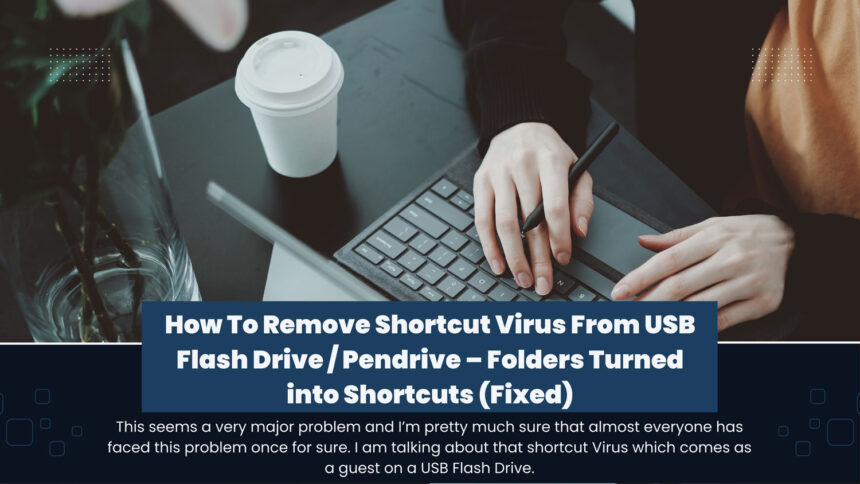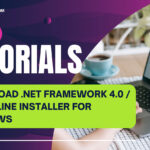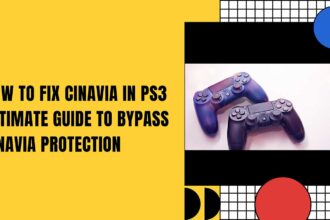This seems a very major problem and I’m pretty much sure that almost everyone has faced this problem once for sure. I am talking about that shortcut Virus which comes as a guest on a USB Flash Drive.
It could be your Pendrive or a Memory card or whatever, it’s not good and we have to rip them out as soon as possible. Nowadays what exactly happens is people used to work online or on PCs and hence they used to keep a Pendrive or such small devices which can carry away the data from one place to another. However, they all are completely unaware with it and they just keep on sharing this kinds of viruses from one PC to the other and from one device to the another.
With respect to this very big and serious matter, we have decided to share something which could help you solving this problem. If you are getting unwanted files in your USB Flash Drive, it means your device got caught with virus. Following tutorial will teach you on how to remove Shortcut Virus from USB Flash Drive with a good manner. Details are as follows!
Shortcut virus is nothing but just a simple and unwanted files created automatically while transferring the data from one device to another. They won’t be harmful, however to keep ourselves safe, we should clear it out.
Many of you might have been facing the same problem on your respective Pendrive or Memory card while inserting it on to any PCs. i.e if your Flash Drive has total five folders in it, due to this virus, you would see total ten folders. Five original ones and the remaining ones are as Shortcuts, this is Shortcut virus and you have to say bye bye to it. For that, you just need to follow the below given simple steps.
How to Remove Shortcut Virus from USB Flash Drive / Pendrive – Folders Turned into Shortcuts (Fixed)
Step 1 : First thing you have to do is insert your affected USB Flash Drive on your PC. Do check whether the Shortcuts folders are still there or not.
Step 2 : Now, open command prompt on your PC. To do so, click on to Windows Key along with R key. You will be presented a Run box.
Step 3 : Now, in the run box, type cmd and Enter button. You will be presented with a blank screen, this is your command prompt.
Step 4 : Now, open My Computer and see what’s the name of your Flash Drive. It would be like Drive F or G or something like that.
i.e. If your Flash Drive is as Drive G simply add g: there in the command prompt and hit Enter.
Step 5 : Now, type del*.ink in the next line and hit Enter.
Step 6 : After entering the above mentioned commands well, at last enter the following command.
attrib -s -r -h *.* /s /d /l
Enter it well and hit the Enter button to move further with this process.
Step 7 : You’re done! You have successfully secured your PC and your Flash Drive. By now, you won’t be able to see that creepy Shortcut folders again and again.
After completing all the above given steps wisely, wait for a few seconds to complete the process. If possible restart your whole system for once to get a better results with this process. Remove your Flash Drive and try to insert it again. Go to your PC’s My computer folder and click on to the Flash Drive. See, there’s no any Shortcut folder here that means you have done the above given process successfully.
With the same process, you can help hundreds of your friends who are facing the same problems with their USB Flash Drives. One bad thing about this virus is that it spreads from one drive to the other and hence on to the USB Flash Drives and Pendrives and all the other ones.
So, if you are getting the same shortcut folders, you should follow the above process right away so in future, it won’t be harmful for all the other users and of course your friends. To complete this process, you don’t have to be a tech geek, by following the above given simple steps, anyone can easily secure their Flash Drives simply!
What’s your thoughts about this virus? Are you the one who was facing the same problem? Do share your experiences with us. You can share your views and opinions too. Meanwhile, if you have any other questions or queries or even a single doubt, feel free to let us know. For that, put your valuable words in the following comment section below the post. We would try to get them solved as soon as possible. Your feedback and suggestions are more than welcomed. Stay tuned for more tech related informations from us!