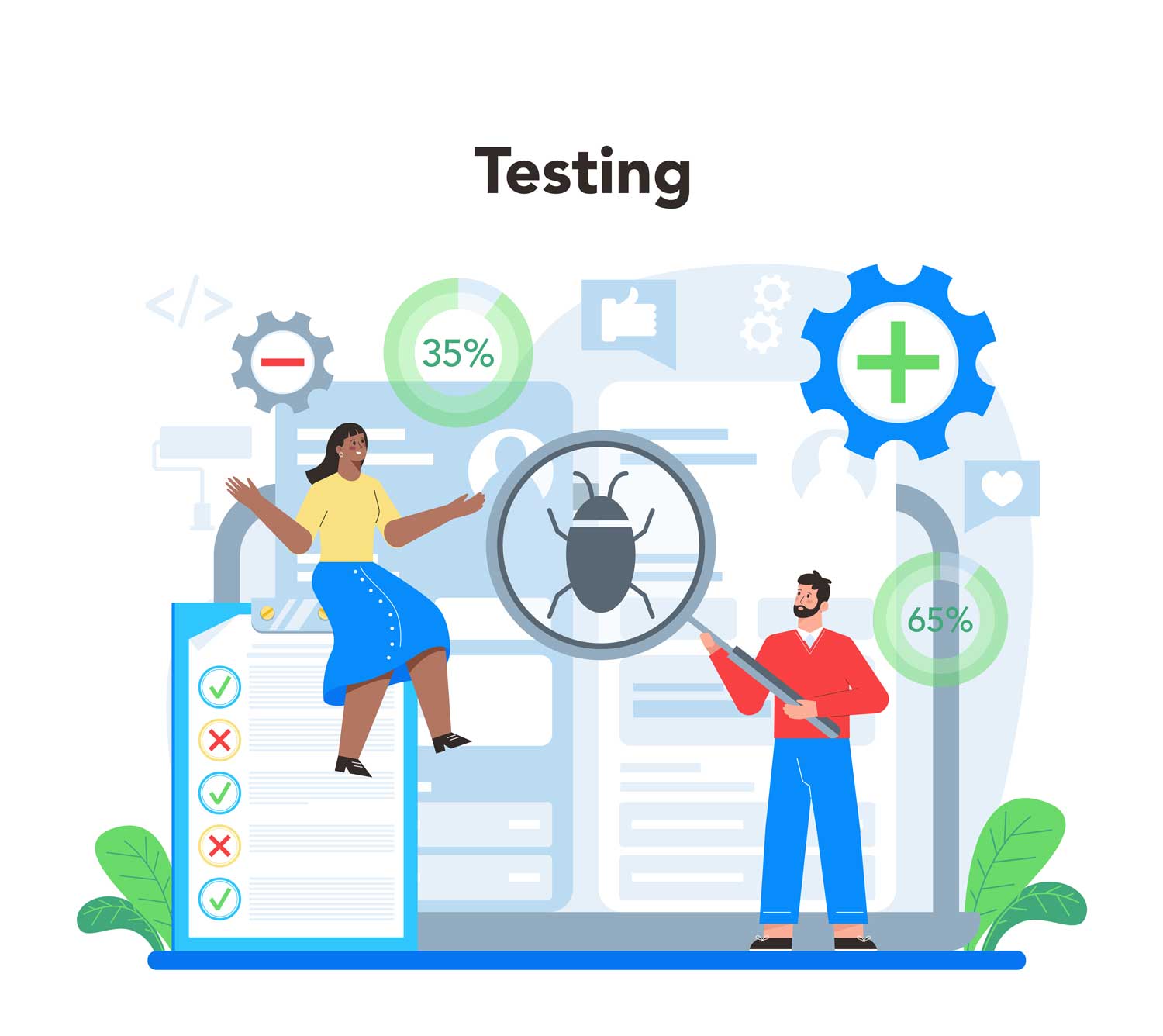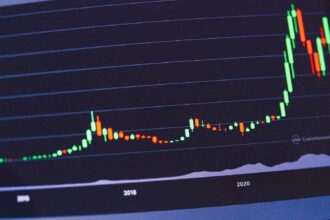We live in a data-rich world. However, data alone provides little value if it cannot be translated into clear insights that drive improvement. When working to enhance data performance, there are two proven visualization tools you can use—run charts and control charts. Learning when and how to apply these charts will empower your numbers to reveal key insights.
Run Charts
A run chart is a simple line graph that displays your key metric across consistent time increments—days, weeks, months, quarters, years, etc. The horizontal axis shows the time period while the vertical axis plots the values of your chosen metric.
A run chart works for any metric relevant to your goals. In healthcare, for example, you might display infection rates, patient satisfaction, or medication errors. On the other hand, manufacturers may showcase cycle time, quality, yield, or productivity. Financial teams may use run charts for metrics like revenue, expenses, and budget variance.
To create an insightful run chart, you need to first clearly define your metric and goal—what exactly you are trying to improve and to what target? From there, you can determine appropriate measurement frequency and duration.
Gather data consistently per your plan and be sure to plot the points on a graph and add a median line as a visual reference. Finally, analyze your chart for any key patterns suggesting actions to maintain or change.
Detecting the Clues in Your Data
There are several patterns that can help to provide insight into your processes or results:
For starters, shifts occur when consecutive points trend significantly above or below the median line, signaling something altered in your system. Positively or negatively, this change is worth understanding.
Second, trends appear as points move steadily up or down over time. Favorable or not, trends demand attention and action to reverse or accelerate the momentum.
Finally, outliers are unusual points distinctly higher or lower than the norm, often caused by special circumstances rather than routine variation. These too merit investigating for root causes.
Control Charts
While run charts surface patterns, control charts interpret them through a statistical lens. There are two primary control chart types:
- Variable charts plot metrics on a continuous scale like cost, time, and weight. These require calculating subgroup averages (Xbar) and ranges (R).
- Attribute charts that display countable data like defects, errors, or survey responses. These ones plot actual counts or frequencies.
To build an Xbar-R chart:
First, clearly define your metric and measurement frequency while also methodically gathering data samples over time. Calculate the average and range for each sample.
Once this is complete, plot the Xbar and R values on the chart and add a centerline reflecting the overall average. At this point, any control limits computed from formulas should display above and below the centerline.
How to Integrate Control Charts into Your Improvement System
Like run charts, control charts drive improvement when embedded into disciplined systems. To do it successfully, here are a few things to do:
- First, assess baseline stability by initially plotting data before making changes
- Then use small-scale pilot tests to determine if changes impact variation before broad implementation.
- Monitor control charts over time to ensure improvements sustain
- Share and discuss charts cross-functionally to spread organizational learning
- Train teams on properly constructing, analyzing, and responding to signals
Data Visualization Best Practices
Turning data into compelling visual stories requires thoughtful design choices. Follow these best practices for high-impact data visualization:
Prioritize the Vital Few
A common mistake we see decision makers commit is cramming too many metrics and dimensions into a single graph or continuous improvement dashboard view. This overloads the team with more data than they can process. Instead, ruthlessly declutter visualizations and highlight only the most critical performance indicators tied to key goals, initiatives, and decisions.
Label Clearly
Even the most advanced data visualization loses meaning if viewers cannot accurately interpret the data. Use clear descriptive titles and legends so audiences understand what is being displayed at a glance. Axis labels should define both the measures and time frames represented. What’s more, labels for lines, bars, pie slices, dots, and other visual elements should be legible as well.
Ensure Consistency
When displaying a sequence of data visualizations, use consistent scales, intervals, colors, chart types, and positioning from one period to the next. This allows viewers to easily scan for patterns and anomalies across time horizons. Sudden changes in how the data is visualized break that continuity and make comparisons difficult.
Add Context
No data visualization should stand alone. To aid interpretation, provide relevant context on what the data means. Add references like goals, past performance benchmarks, industry averages, macroeconomic trends, or milestones to give viewers perspective on what “good” looks like for the metrics presented and how current performance stacks up.
Validate Accuracy
Even small data errors can undermine the credibility of visualizations and your analysis. Review data inputs and formulations to catch and correct inaccuracies before circulating charts and dashboards widely. Data entry mistakes happen, so do formula miscalculations. Confirm that dates, values, color encodings, intervals, and groupings precisely match the underlying data.
Conclusion
Transforming data into insight is both an art and a science. When you master visual tools like run charts and control charts, you can easily extract key signals from the noise. But striking visuals mean little without a culture that responds to what the data reveals. Use these techniques to spark discussion on how to accelerate improvement and let data tell its story. Good luck!