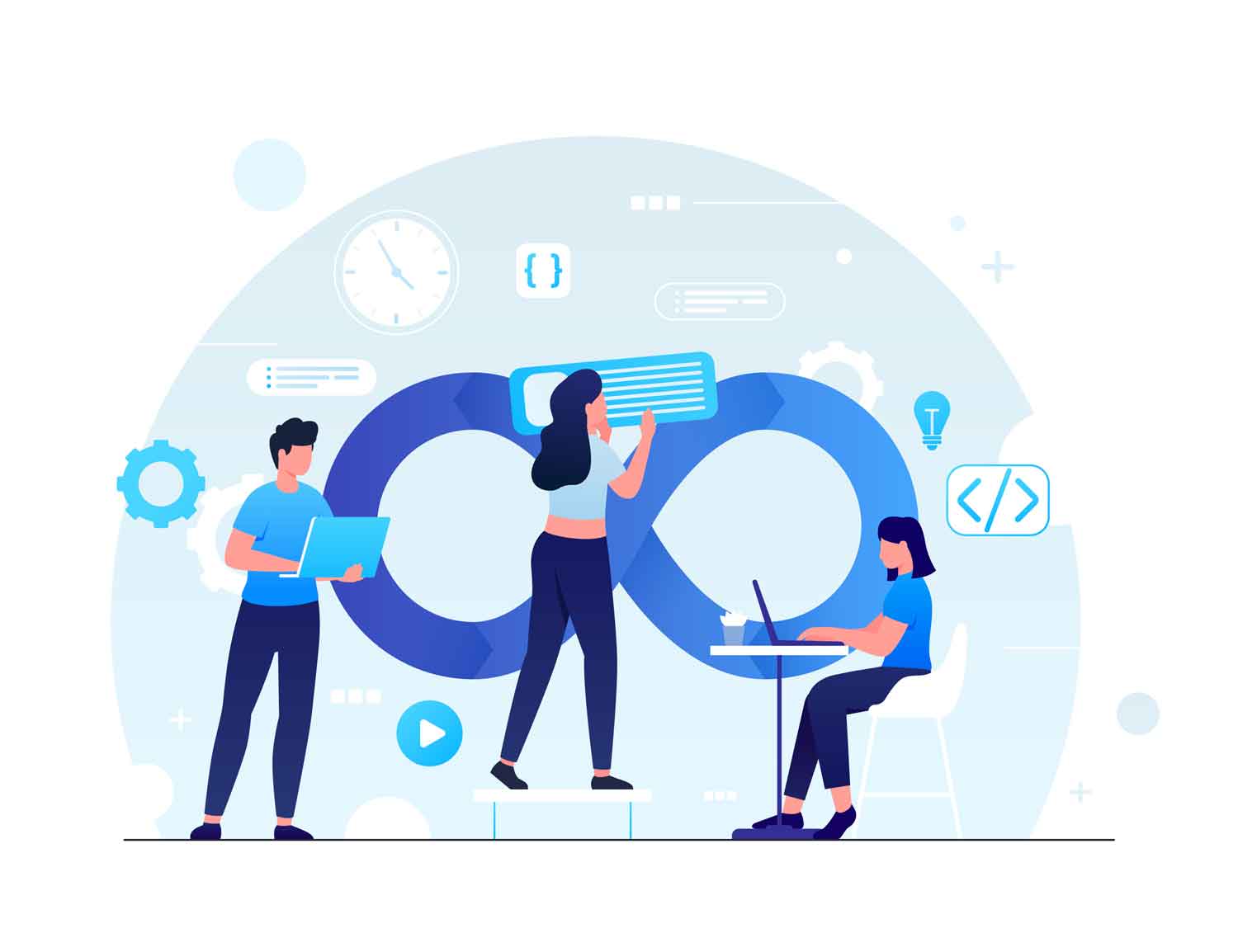The iPhone 15 is coming out soon, and millions of people are eager to make the upgrade. Whether you’re going to be standing in line outside a physical store to get your hands on an iPhone 15 the day of release, or you plan on waiting a few weeks for the hype to die down, you’ll need a plan to protect your latest acquisition.
iPhones Are Still Sensitive
Each generation, Apple devices come with more built-in features to protect them from the hazards of everyday life. Most iPhone models after the iPhone 7 offer dust resistance, splash resistance, and even water resistance – though they’re not technically waterproof.
This lulls many users into a false sense of security, making them believe that the iPhone is naturally indestructible. But in reality, iPhones are still sensitive devices, and even a small incident, like dropping the phone or exposing it to water, could have devastating consequences.
How to Physically Protect Your iPhone 15
Fortunately, it doesn’t take much to physically protect your iPhone 15.
- Invest in the best case you can afford. A good iPhone 15 case will provide robust protection for your iPhone, shielding it from most types of blunt damage and providing shock absorption. Certain cases are designed to be totally dustproof, and in some cases offer total waterproofing, allowing you to dunk your phone underwater safely – if that’s something you want to do. In this world, you generally get what you pay for; the best and most protective cases tend to be a bit more expensive. Accordingly, you should invest in the best case you can afford.
- Get a screen protector. It’s also a good idea to invest in a screen protector, if your iPhone case doesn’t naturally come with one. Screen protectors are designed to directly shield your screen from scratches, dings, cracks, and dents; they tend to be inexpensive and easy to install, so there’s no excuse not to use one.
- Hold your phone firmly. When using your new iPhone, always hold it firmly. The vast majority of dropped and broken smartphones could have been saved with this simple, safe mannerism. If you’re consciously aware of the sensitivity of your device, and you hold onto it tightly, the risk of dropping it or losing it is going to be very low.
- Use responsibly. Similarly, you should always use your iPhone 15 responsibly. Don’t take it out to film a video on a roller coaster. Don’t use it in a moving vehicle while driving. Don’t throw it back and forth with your friends as a joke.
Additional Security Considerations
You’ll also need to consider protecting your iPhone 15 in the realm of cybersecurity.
- Use biometric and/or password protection. Simple protection features, like biometric and password protection, can prevent unauthorized parties from using your phone when you aren’t looking. Facial recognition and fingerprint scanning aren’t perfect technologies, but they can deter the majority of threats. If you have multi factor authentication on, your phone will be practically impregnable to most would-be hackers.
- Only use the official App Store. It’s possible to download apps for your phone outside of official app stores, but it’s unwise to do so. Apple has multiple security and review measures in place to make sure that only malware-free, legitimate apps are listed. Shopping exclusively with this store can help you keep your device safe.
- Keep your device and apps updated. Software patches and operating system updates are designed to get rid of potential vulnerabilities and ultimately increase the security of your device. That’s why it’s important to keep your device and all its installed apps updated.
- Consider using a VPN. In some cases, it can be beneficial to use a virtual private network (VPN). This type of app can encrypt your traffic, providing you with some measure of anonymity and protecting your internet activity.
- Store sensitive data responsibly. If you have sensitive information stored on your phone, like credit card info, keep it in an encrypted, protected format so it’s much harder for cybercriminals to access.
- Back up your data. There’s no such thing as a perfect cybersecurity strategy, so it’s a good idea to back up your data just in case something happens to your iPhone. In fact, you should probably have multiple, redundant data backups in place.
- Be prepared to lock or wipe your phone remotely. If your phone is lost or stolen, you should be in a position to remotely lock or wipe the phone so no one gets access to your sensitive information. Practice doing this so you know what to do in the event of an emergency.
With these strategies, you can keep your iPhone 15 physically protected and digitally secure. With luck, your new phone can last you several years – or even the better part of a decade.