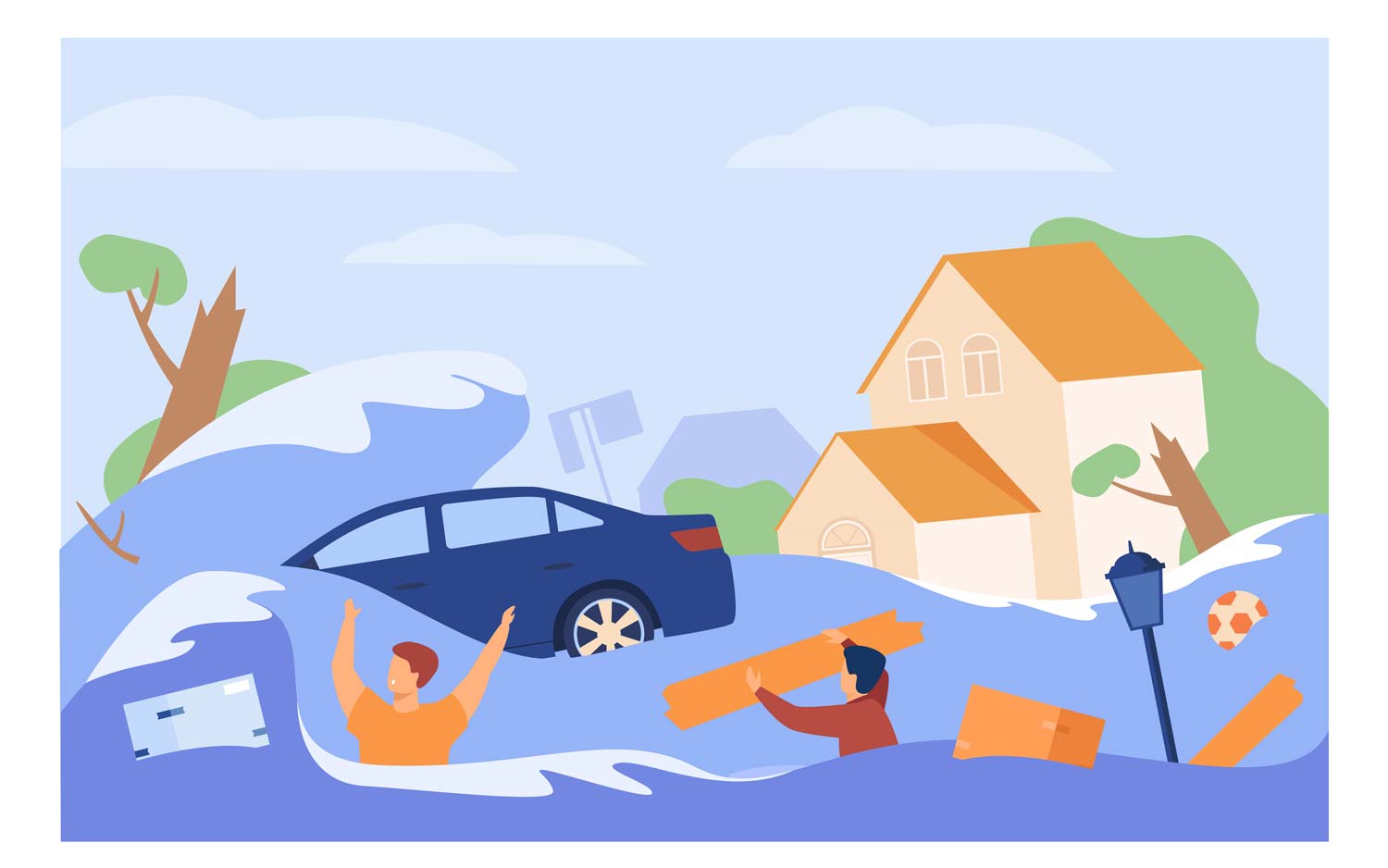Are you working in the field of digital art? Making a living this way is no easy task but one of the most rewarding careers you can ask for.
One common struggle for those working in digital art is managing the storage of your projects because video files, applications, and editing software will take up such great space on a typical computer.
Making sure that you can manage your storage well is a necessity as you keep up your digital art career. Read below for some more tips on how you can do this.
1. Use Storage Software with Scaling Capabilities
Using online storage is a great way to keep track of all of your files and important content. It can also help you stay as organized as you need to while you make progress in your projects and career.
Databases with scaling technology, like a NoSQL database are the most effective because they will keep you more organized and allow you to fully maximize the available space you have to work with. This is done by condensing larger files and reducing the space they will take up.
2. Move Your Files onto a Hard Drive
It’s helpful for the sake of storage and the longevity of your computer or tablet to remove as many files as you can annually. Cleaning your computer each year by transferring it all onto a hard drive is a very effective way to keep the storage on your device clear.
Keeping the excess storage on an external hard drive will allow you to hold onto all the content you need to keep track of safely. We recommend hard drives that are in the range of at least 1 terabyte or morefor digital artists.
This is particularly good for a device’s functioning. As you fill in the storage on a computer, it can cause the device to run slower over time and becomes more prone to glitches and software crashing.
When you use this method, you can rest assured that your device storage will stay open and run smoothly for an extended time.
3. Stay Organized by Labeling All Files
As you work to keep your device storage clear with online databases and hard drives, make sure you have a consistent organizational system.
Creating folders for various years and names of specific projects, IDs, or codes will help prevent data loss or misplacement. It will also make it easy for you to backtrack in the future in case you need to find a previous project.
Staying organized is also a sign of good professionalism as you advance your career. You’ll be able to find data and files associated with specific projects quickly and efficiently to keep up with the fast-paced world of digital artistry.
4. Remove Unnecessary Files
Weeding through your files and conducting ‘digital spring cleaning’ is another way to stay on top of your storage availability.
Going through your project files and deciding which files you need and which can be discarded will prevent excess clutter from forming on your computer.
This way, as you work through your projects and commissions, you won’t be confused with discarded or abandoned project files.
Let Your Systems Work for You
Keeping up with the world of digital art is tricky because the business is so fast-paced.
Likewise, you’ll also need to be able to move quickly and keep a computer or device that will be able to keep up with this busy world. To keep your device running smoothly and your storage well managed, you can use some of the digital storage tips above.