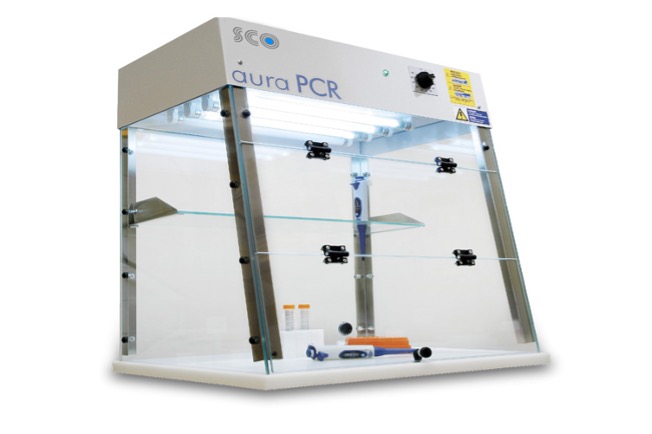DAST is a method of detecting and exploiting flaws in web apps while they are being used. Because the tester has no knowledge of the application’s internal workings, it is also known as black-box testing. DAST is an important part of any organization’s security strategy because it can identify vulnerabilities that static application security testing (SAST) cannot. In this article, we will discuss what DAST is, why you need it, and how it works. We will also explore the pros and cons of using DAST software to secure your web applications.
What Is DAST?
Dynamic Application Security Testing (DAST) is a process of identifying and exploiting vulnerabilities in web applications during the active use of those applications.
DAST monitors responses to user input and simulates real-world behavior. This input can be anything from simple requests like GET and POST to more complex attacks like SQL injection or cross-site scripting (XSS). The tester then analyzes the response to look for any potential vulnerabilities.
Why Is DAST Software Important?
DAST is important because it can identify vulnerabilities that static application security testing (SAST) cannot. Static application security testing looks at the code of an application to find potential vulnerabilities, while dynamic application security testing tests the application while it is in use. This means that dynamic application security testing software can identify vulnerabilities that are not visible when looking at the source code. DAST can be used to test organizations for PCI-DSS and GDPR compliance as well.
While SAST can identify some vulnerabilities, it cannot identify issues that are caused by input from users or other dynamic sources. Because of this, DAST is an important element in any company’s security plan.
How Does DAST Work?
DAST works by sending requests to a web application and analyzing the responses for signs of vulnerability. The web pen tester can then exploit these vulnerabilities to see how the application reacts. This process is known as fuzzing.
Fuzzing is a technique that sends random data to an application in order to find vulnerabilities. By sending different types of input, the tester can see how the application responds and look for any potential vulnerabilities.
What Are The Features Offered By DAST Software?
The features offered by DAST vary from tool to tool, but most DAST tools offer the following:
- The ability to identify vulnerabilities that are not visible when looking at the source code.
- The capacity to test for regulatory compliance.
- The ability to exploit vulnerabilities found in order to see how they impact the application.
- The ability to generate reports detailing the results of the scan.
Steps To Carry Out DAST
The following are the steps you need to carry out dynamic application security testing:
- Step One: Choose a vulnerability scanning tool.
There are many DAST tools on the market, so you’ll need to pick one that is appropriate for your needs. Some of the most popular DAST tools include Burp Suite, Astra’s Pentest, and WebInspect.
- Step Two: Set up the tool and configure it for use.
To use a DAST tool, you must first set it up and configure it for usage, which typically entails reading the accompanying user’s guide. To get the tool operational, you must read these instructions carefully.
- Step Three: Initiate a scan of the application.
Once the tool is set up and configured correctly, you can start scanning the application for vulnerabilities.
- Step Four: Exploit the vulnerabilities found.
Once the scan is complete, you can exploit the vulnerabilities that were found in order to see how they impact the application.
Tools For DAST
A plethora of tools is easily available for dynamic application security testing (DAST). The following are some of the most popular tools:
- Burp Suite
- Astra’s Pentest
- WebInspect
- AppScan Standard
- Paros Proxy
- OWASP Zed Attack Proxy (ZAP)
Pros and Cons of Using DAST Software
There are pros and cons to using DAST for web application security. The pros include the following:
- Can identify vulnerabilities that are not visible when looking at the source code
- Can exploit vulnerabilities found in order to see how they impact the application.
- DAST can identify vulnerabilities that SAST cannot find.
- DAST helps compliance with regulations such as PCI-DSS and GDPR for companies.
The cons of using DAST include the following:
- DAST is more expensive than SAST.
- DAST can be time-consuming and difficult to use.
- Requires a certain level of technical knowledge and know-how to use correctly.
- Not all applications are candidates for DAST testing.
- DAST is less accurate than SAST.
For these reasons, it is important to weigh the pros and cons of using DAST before making a decision about whether or not to implement it in your organization.
Conclusion
In conclusion, any company’s security plan must include dynamic application security testing. It can identify vulnerabilities that static application security testing cannot find and help organizations test for compliance with regulations such as PCI-DSS and GDPR. However, DAST software has its drawbacks, so it is important to weigh the pros and cons before making a decision about whether or not to implement it in your organization.