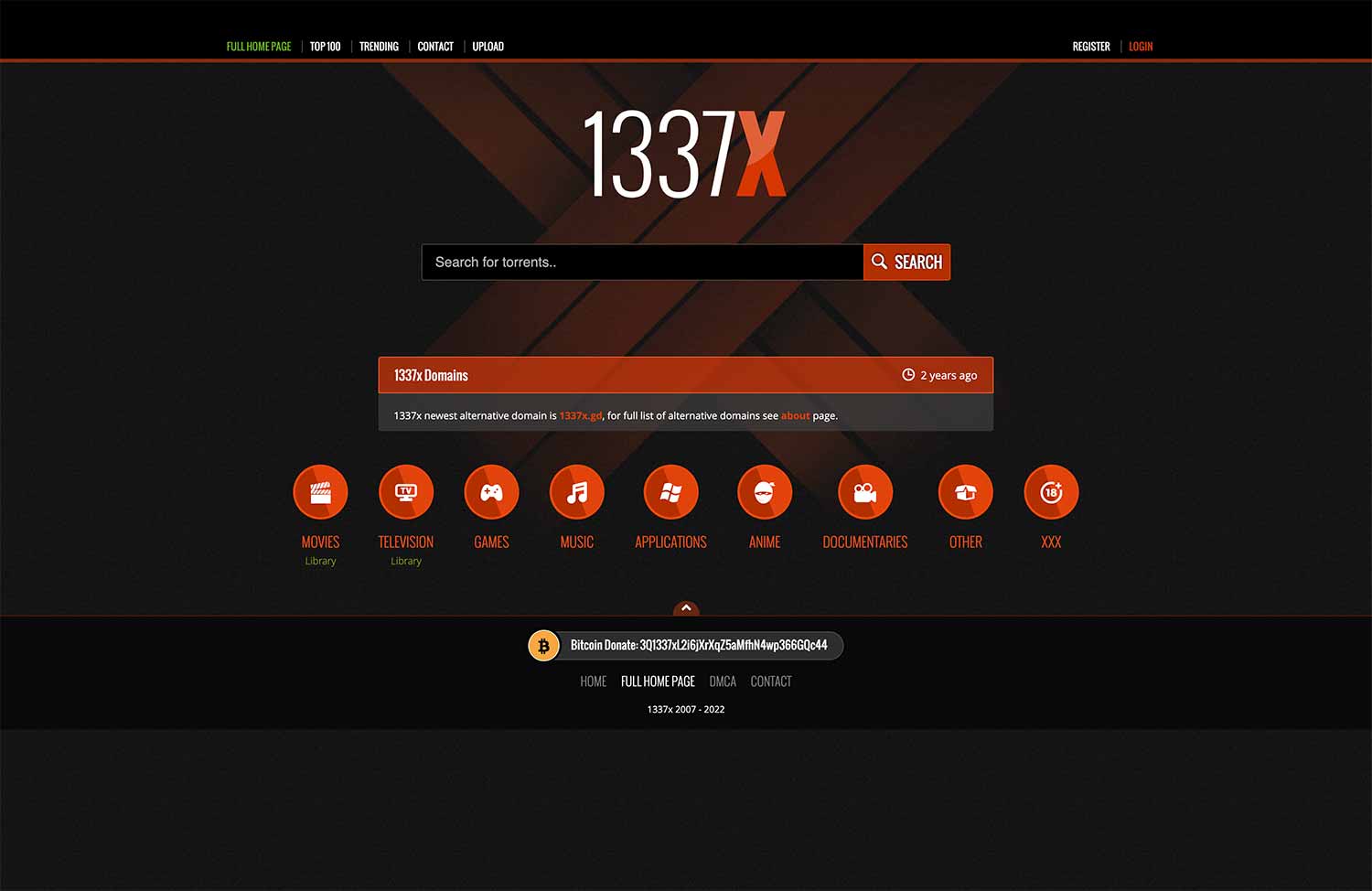Project management reports provide stakeholders with a transparent overview of the status of their projects. They contain key details like budgets, timelines and expected obstacles; employing an eye-catching visual format to engage readers can be the key to making your report more digestible, such as using charts, graphs, infographics and maps.
Resource Reports
Resource reports are among the most useful project management reports to assist your team. They help monitor resource allocation, workload loading, meeting deadlines and other key project indicators.
A Resource Utilization Report presents a spreadsheet summary of project work resources utilized during a period, organized either per resource or resource group and showing their billable utilization against business hours defined in an organizational calendar and booking categories.
It is one of the most effective reports for analyzing and comparing resource utilization against their forecasted capacity. Arranged as a chart, a project manager report like this should always be designed to be simple to read and identify over or underutilization.
Tables showing all active resources with their booked hours organized by booking category are particularly helpful to identify resource over-allocation issues in your business, wherein individuals are scheduled for more tasks than their availability allows, which may cause the project schedule to slip away from you.
An effective resource report should be able to be used to reschedule tasks to avoid problems from happening and also gain insights into whether it can be completed within budget. Additionally, it should display all current cost statuses of all top-level tasks within your project which allows for budget determination purposes.
Schedule Reports
Project schedules are one of the main deliverables that stakeholders expect from projects in order to meet their business objectives. Monitoring performance reporting of project schedules allows stakeholders to see whether planned activities are being completed on schedule and also helps identify any looming problems or threats that might emerge in due course.
Reports should include information such as the actual start and end dates and durations for each activity, the amount of progress achieved relative to their planned completion dates, an analysis of any unplanned work activities that may impact schedule, whether planned resources are being used efficiently and whether any unplanned work activities may affect them.
It may also contain project management plan updates, pending and approved change requests, high level summaries of actions taken since last report, milestones approaching soon, deliverables due soon and decisions required – plus high level summaries from these areas. To create a scheduled report, choose an existing template from the many available across the internet then fill out all necessary information.
Budget Reports
Budget reports provide managers with an invaluable way to assess how well a company’s projects are doing in terms of financial health. Budget documents help identify areas in which money is wasted or overspent and can help implement necessary changes that ensure all funds spent on meeting a project’s goals are utilized efficiently.
This type of report (https://www.wallstreetmojo.com/budget-report/) offers a snapshot of a project’s performance at any particular moment with respect to original estimates for factors like scope, schedule and cost. Additionally, this type of report can give insight into whether a project is on schedule, behind schedule or ahead of schedule and compare actual results against original plans to see how well things are going.
When creating reports for clients or executive stakeholders, it’s crucial to keep their needs in mind. Avoid boring them with too many technical details and write in accessible language that uses minimal jargon; additionally include an overview of key data points as well as any additional pertinent details they should know about.
Save these documents in an archived folder as they can provide valuable insight for future estimates. By reviewing past projects’ performance and making necessary improvements, managers can gain a better idea of what worked and create more accurate budget projections in future projects.
Risk Reports
Stakeholders and team members of a project often dislike reading its status reports (especially if these reports contain images with small font sizes or Excel files that require endless scrolling), but as a manager you recognize their importance in understanding its current state as well as any changes that might happen over time.
Risk reports provide teams with the information needed to prepare and address both predicted and actual risks, which you can read about here, while helping keep projects on schedule by prioritizing which events must be tackled first, and estimating their time impact.
When creating a risk assessment report, teams must carefully examine each potential threat and assess its probability and impact on project delivery dates and budget constraints. Tools like impact/probability charts can assist teams in prioritizing risks.
Resource availability reports provide valuable information regarding each team member’s workload and available time, making this report invaluable for comparing resource allocation with original project plans, reallocating resources if necessary or identifying unoccupied members for task delegation.