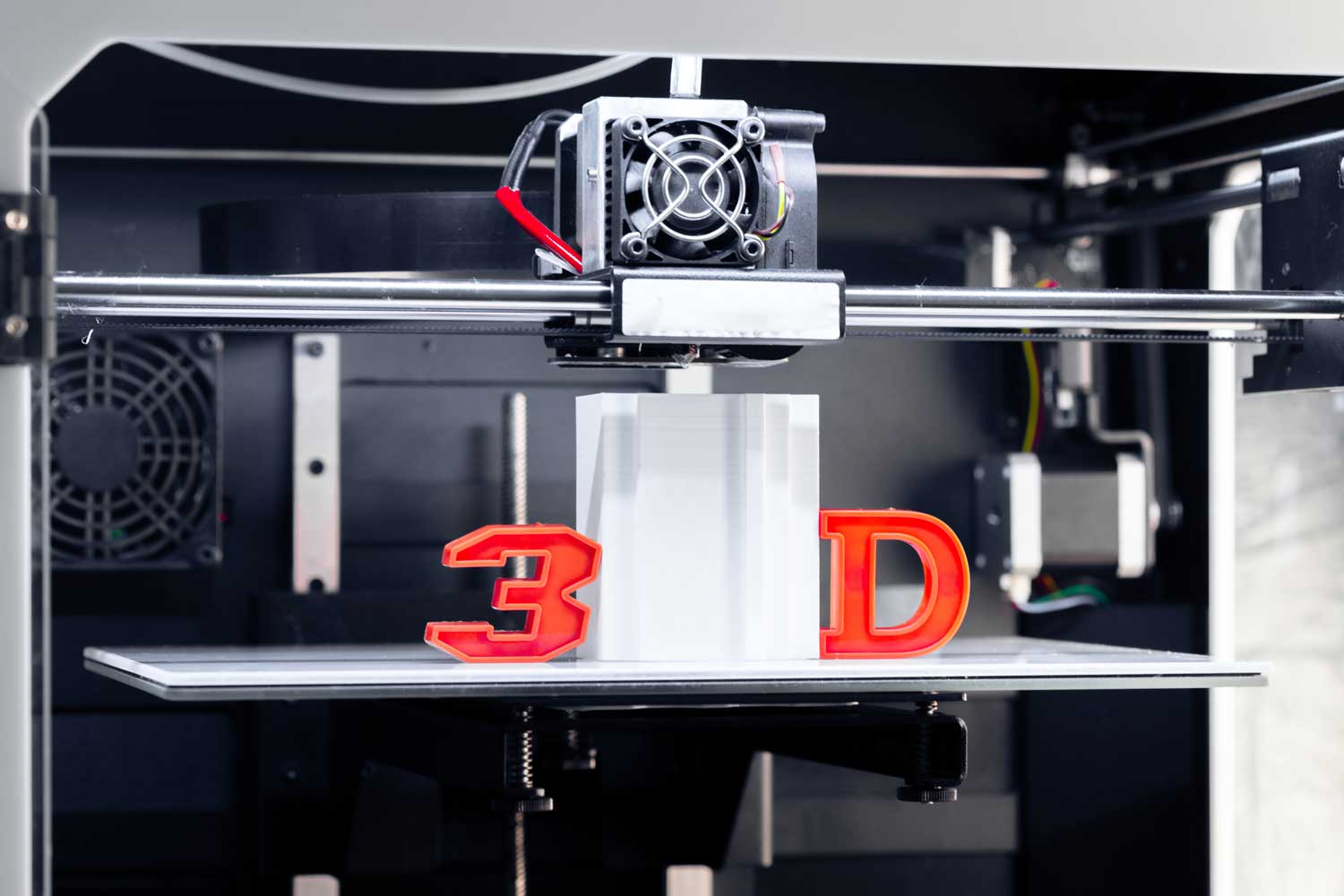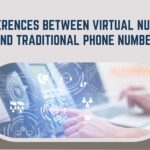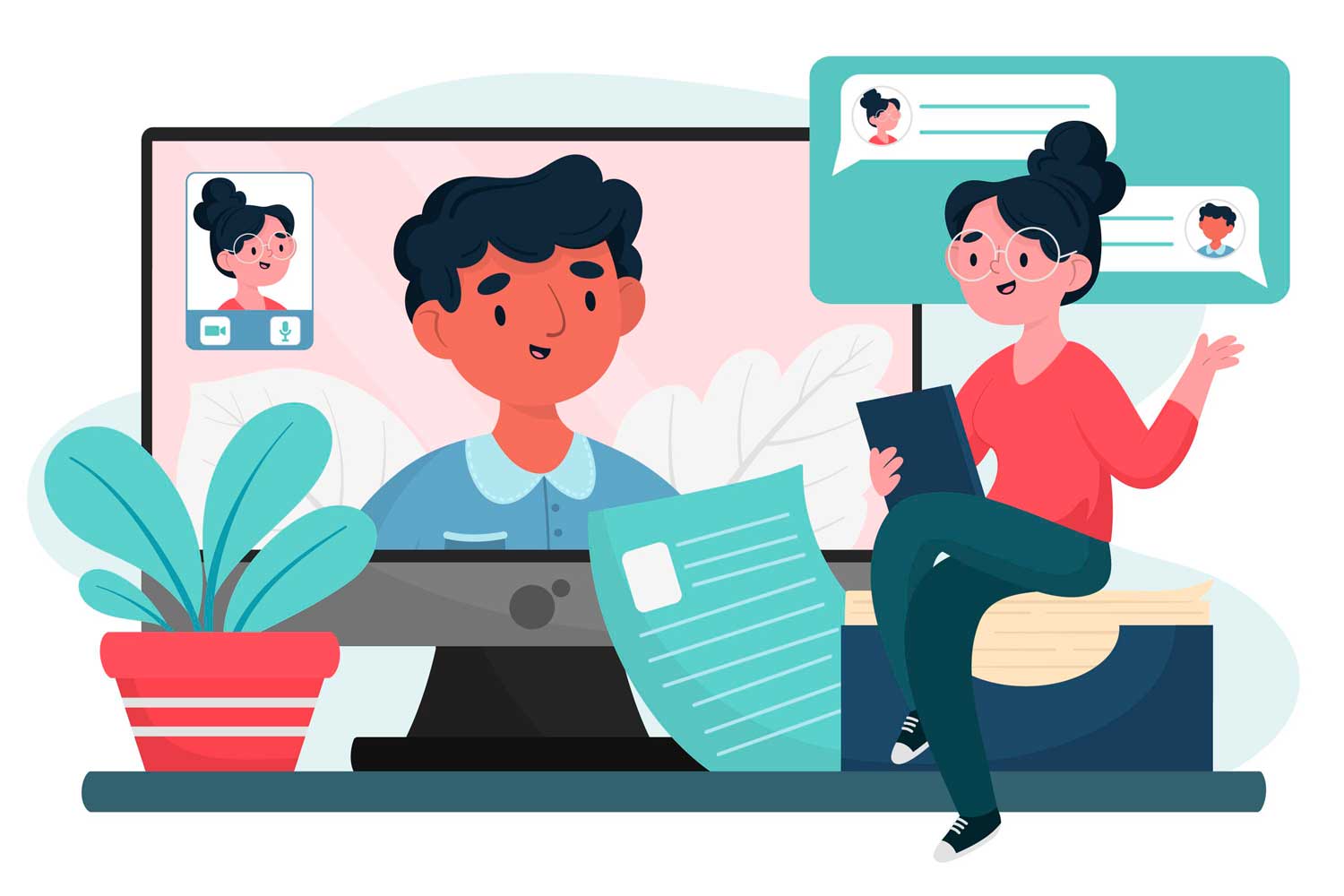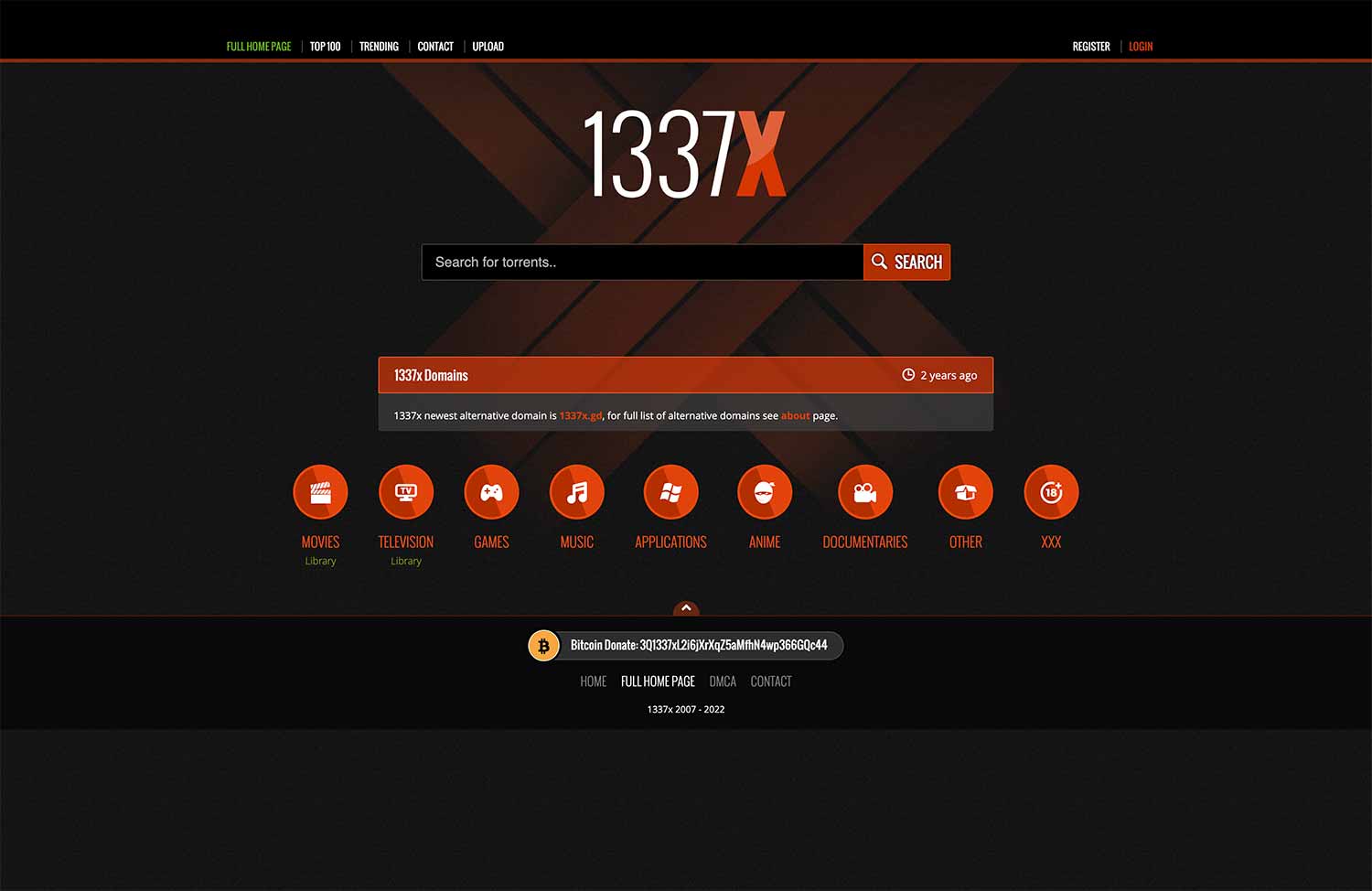Our bodies aren’t always set up to handle today’s coolest tech — and as it turns out, gaming on VR headsets can be just such an experience for many people. See, when your brain perceives that you’re moving, but the fluid in your ears is staying still, things can get a little haywire in the part of your nervous system that coordinates sight and movement. The result is a feeling of disorientation and even nausea that can make VR unpleasant or even unplayable for some gamers.
There’s good news, though! Many sufferers of VR sickness have learned techniques that mitigate or even eliminate that woozy feeling. Let’s take a look at five of the top ways to bust motion sickness and keep kicking butt in VR!
Take the goggles off and give yourself a break.
Before you start troubleshooting or looking for remedies, just take the headset off and give yourself a little time to chill! Motion sickness can come and go, and your brain might simply need some time to acclimate.
This is especially true if you’re new to VR, as it can take some time to find your so-called “VR legs.” What you definitely shouldn’t do is try to tough it out, as the sickness usually only gets worse the longer you keep the headset on.
However, even frequent VR gamers can be susceptible to sudden attacks of motion sickness, so don’t hesitate to stop the game if you’re feeling woozy. In fact, taking breaks is important for any kind of gaming, so put the controller down for a minute. Drink some water and get some fresh air if possible, and then try again in a little while when your stomach has settled down.
Start with simpler games that don’t require much locomotion.
Locomotion, or moving your game character through space, is where VR sickness often rears its head. More complex types of locomotion (such as running, jumping, or flying) may be more likely to trigger sickness, especially if the movement speed is relatively fast.
Thus, the best option for new VR gamers is to play slower-paced games and/or titles with minimal locomotion. Games like Beat Saber and Tilt Brush are often cited as good choices for beginners, in part because they require little or no locomotion and allow players to adjust more easily to VR.
Note that many games also offer different VR locomotion options, some of which can help minimize sickness. Check out the game’s menu options and try out some other locomotion options to see if there’s one you can tolerate. Teleport locomotion, in which you simply point and press where you want your character to go, is often considered the friendliest option for newbies.
Source: Max kegfire/Shutterstock
Determine if your game’s frame rate is running too slowly.
Even those who aren’t prone to motion sickness can feel queasy if the frame rate of a tethered PC VR game dips too low. Basically, any frame rate below approximately 90 FPS can be too slow to provide your brain the visual input that matches your head movements, leading to potential sickness.
Gamers have been tweaking their settings for better frame rates since time immemorial, so you’ve got plenty of options here. Adjusting your settings should be a go-to first choice. Try turning down visual effects like shadows and anti-aliasing, as well as adjusting settings in your GPU’s control panel software.
Hardware issues in your tethered PC can also be behind choppy frame rates. First, make sure your PC has at least 16GB RAM. Most modern gaming laptops and desktops do, but working with only 8GB can make VR unplayably choppy. A CPU or GPU bottleneck can also prevent your components from working at their full capacity, so try running some performance tests, especially if you’re using any older components.
Use antiemetics like ginger or Dramamine.*
*Disclaimer: This website does not provide official medical advice. Always consult your doctor prior to taking any medications.
If in-game tweaks don’t fix your VR sickness, your body might need a little help in adjusting to our brave new virtual world. Fortunately, there are several popular over-the-counter remedies for VR nausea:
- Ginger: Good old ginger is one of the most popular and widely available antiemetics. You can take it powdered in a capsule, drink it in a tea, or eat it in a chewy or hard candy. Drinks like ginger ale or ginger beer (if made with real ginger) can also help.
- Dimenhydrinate: This over-the-counter antihistamine (also known by the brand name Dramamine, but available in generic form) is one of the most well-known treatments for motion sickness. Take the recommended dosage a few minutes before strapping on your VR headset and see if it makes a difference.
- Peppermint Oil: Peppermint oil is another natural antiemetic that can be a good alternative to ginger. Some gamers find aromatherapy using peppermint oil to be effective, while others prefer peppermint tea.
- Acupressure Bands: These wristbands (also known as sea bands) are designed to relieve seasickness via pressure at a specific point on your wrist. While some claim they’re a placebo and they don’t work for everyone, others report finding relief through them. Whichever category you fall into, they’re generally quite inexpensive, so they might be worth trying for you.
If you get serious and persistent motion sickness from VR, talk to a doctor.
If you get serious motion sickness from VR that doesn’t get better with changing settings or taking breaks (and especially if it’s bad enough to make you vomit), it’s time to talk to your doctor. They’ll be able to examine you for medical issues that might be causing your motion sickness and give you guidance about whether VR gaming is safe for you.
A doctor can also evaluate whether prescription anti-nausea medicines might be safe and effective in your case. These powerful medications can be really helpful for VR gaming, but doctors will only prescribe them if there’s an underlying medical problem causing your nausea. Otherwise, a doctor may be able to help you out with their own suggestions for OTC and home remedies.
Source: DisobeyArt/Shutterstock
With VR gaming tech early in its evolution, many gamers are still figuring out how to use it most comfortably and effectively. Take it slow and don’t be afraid to tinker with settings. It’s your experience, after all!