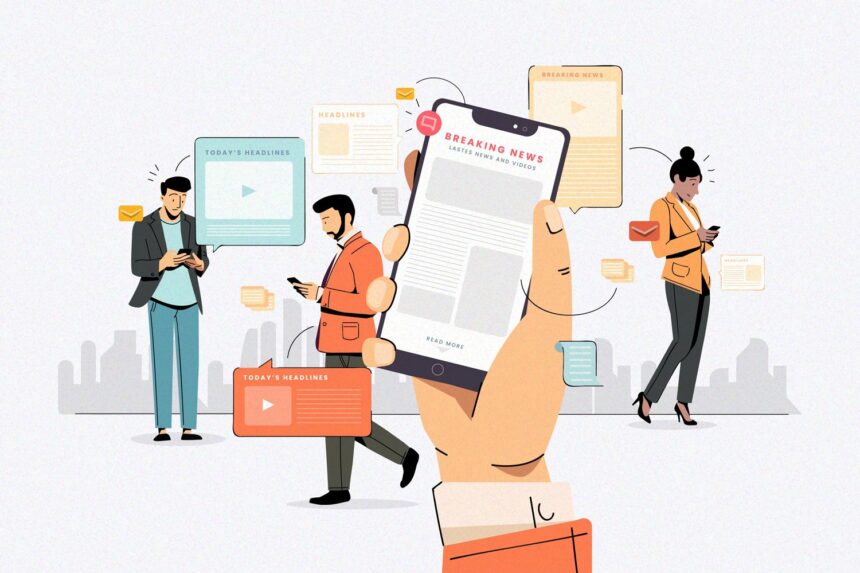The increasing use of digital devices such as tablets, smartphones and PCs can have a detrimental impact on your eyesight. You, therefore, need to be mindful about spending too much time in front of the computer. The symptoms of eye strain include blurred vision, double vision, irritated eyes, headache, dry eyes and increased sensitivity to light. If you find yourself suffering from any of these symptoms, you should take steps to protect your eyesight at work.
The following 7 methods are recommended for helping to reduce eye strain:
Regular eye examinations
Approximately 50% of sight problems can be prevented if identified early according to the Royal National Institute of Blind People (RNIB). So it is vital that you maintain regular eye examinations. The NHS recommends that all adults have their eyes checked a minimum of every 2-years.
The Health and Safety at Work Act makes it a legal requirement for employers to pay for regular eye tests for employees deemed to work with Display Screen Equipment (DSE). This includes workstations, LCD displays on machinery and supermarket checkouts.
Set appropriate lighting levels
Maintaining good lighting in the workplace not only improves productivity, mental wellbeing and concentration levels, but it also reduces eye strain, migraines and headaches.
Lighting at Work Regulations by the Health & Safety Executive recommends that lighting levels are maintained between 300 and 500 lux at desk level, 150 lux at 1200 to 1600 mm from the floor. Any shadows and reflections should also be kept to a minimum.
Drink lots of water
The human eye is made up of 98% water, with the remaining 2% being a combination of hyaluronan and collagen fibres, so it is vital that you keep your body well hydrated to avoid dry eye problems.
Dehydration can cause blurred vision, red eyes, irritation and headaches. While prolonged eye dehydration can lead to the early development of cataracts. The NHS recommends you drink 6-8 glasses of water a day to maintain a healthy body.
Adjust screen settings
The latest LCD screens offer stunning image quality and vivid colour reproduction, but our eyes are not designed to look at images this intense for hours at a time, so it may help to reduce eye strain by adjusting brightness and contrast levels.
The correct levels will depend on the ambient light in your workplace, but as a rough guide, the brightness level should not exceed 60 in an office environment. This may need to be adjusted up or down depending on your actual light levels.
Adjust monitor position
Monitor position is also critical to eye health. Make sure your screen is positioned at least an arms-length (51 cm) away from your eyes. You should also make sure your eyes are positioned around 2 to 3 inches lower than the top of the screen.
The monitor itself should also be tilted upwards by approximately 10º to 20º, this will help to reduce glare which is a major cause of eye strain. Wearers of bifocals may need to adjust the monitor by as much as 30º to 45º.
Wear computer glasses
Too much screen time can expose users to potentially harmful levels of blue light. Prolonged exposure to blue light can damage the light-sensitive retina and may increase the risk of age-related macular degeneration. You can protect yourself from blue light exposure by wearing special blue light blocking glasses (sometimes referred to as computer glasses). These filter out potentially harmful blue light reducing the risk of long-term eye damage.
If you are looking for a more long term solution to eyesight correction, Optimax are a well-established eye surgery specialist in the UK who can offer advice and treatment for laser eye surgery, lens surgery, and more.
Follow the 20-20-20 rule
One of the best ways of protecting your eyes at work is to take regular breaks away from the screen. Several methods have been proposed to help manage this, but one of the most effective is the 20-20-20 rule.
Using this rule, you should take a 20-second break from the screen every 20 minutes. During the break, you should focus on an object (preferably not another screen) located at least 20 feet away.
See an optician if symptoms persist
The above methods are useful for reducing eye strain in the workplace. However, if you find that you still suffer from blurred vision and headaches despite following best practises. This could be a sign of undiagnosed refractive error.
So if you continue to suffer symptoms for more than a couple of weeks, make sure you schedule an appointment with an ophthalmic optician. Always remember, 50% of eye problems can be prevented if caught early.